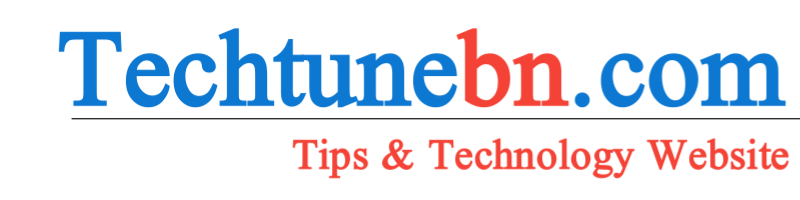In today’s interconnected world, the role of computers in cybersecurity cannot be overstated. As technology advances and cyber threats become more sophisticated, the need for robust cybersecurity measures has never been more critical. This blog post delves into the multifaceted role computers play in safeguarding digital assets, from basic security protocols to advanced threat detection and response systems.
Understanding Cybersecurity
Before diving into the specifics, it’s important to define cybersecurity. Cybersecurity encompasses a range of practices, technologies, and processes designed to protect systems, networks, and data from cyber attacks. These attacks can take many forms, including malware, phishing, ransomware, and denial-of-service (DoS) attacks. Given the growing dependence on digital infrastructures, effective cybersecurity is essential for individuals, businesses, and governments alike.
The Foundation: Hardware and Software
1. Hardware Components
Computers serve as the foundation for all cybersecurity efforts. Key hardware components include:
- Servers: Critical for storing data and running applications. Secure servers are essential for protecting sensitive information.
- Firewalls: Act as barriers between internal networks and external threats, controlling incoming and outgoing traffic based on predetermined security rules.
- Intrusion Detection Systems (IDS): Monitor network traffic for suspicious activity, helping to identify potential threats before they can cause harm.
2. Software Solutions
Alongside hardware, software plays a pivotal role in cybersecurity. Essential software components include:
- Antivirus Programs: Detect, quarantine, and remove malicious software, helping to protect systems from various forms of malware.
- Encryption Tools: Protect sensitive data by converting it into a format that cannot be read without a decryption key, ensuring confidentiality and integrity.
- Security Information and Event Management (SIEM) Systems: Aggregate and analyze security data from across the network, allowing for real-time threat detection and response.
Automation and Artificial Intelligence
1. Automated Threat Detection
As cyber threats evolve, the need for rapid detection and response has become paramount. Computers equipped with advanced algorithms can analyze vast amounts of data to identify anomalies that may indicate a security breach. This automation reduces response times significantly, allowing organizations to mitigate threats before they escalate.
2. Artificial Intelligence and Machine Learning
AI and machine learning are revolutionizing cybersecurity by enabling predictive analytics. These technologies can learn from historical data to identify patterns that precede cyber attacks, allowing organizations to proactively fortify their defenses. For example, AI can analyze user behavior to detect unusual activity, such as an employee accessing sensitive data at odd hours.
Incident Response and Forensics
1. Incident Response Teams
When a cyber incident occurs, rapid response is crucial. Computers facilitate the coordination of incident response teams, enabling them to analyze the breach, contain the damage, and implement recovery plans. This involves the use of specialized software tools for incident management and communication.
2. Digital Forensics
After a breach, understanding what happened is essential for preventing future incidents. Computers are used in digital forensics to recover and analyze data from compromised systems. This process often involves sophisticated software tools that can trace the source of an attack, providing valuable insights into vulnerabilities that need to be addressed.
The Human Element: Training and Awareness
Despite the advanced technology available, the human element remains a critical factor in cybersecurity. Computers can help in training employees to recognize potential threats, such as phishing attempts. Interactive training programs and simulated attacks can educate users on best practices, creating a more security-conscious culture within organizations.
Cloud Computing and Cybersecurity
The rise of cloud computing has transformed how businesses store and manage data, but it has also introduced new cybersecurity challenges. Computers play a crucial role in securing cloud environments:
- Access Controls: Cloud service providers implement strong access controls, using computers to manage who can access what data.
- Data Encryption: Many cloud solutions use encryption to protect data both in transit and at rest, ensuring that sensitive information remains secure even if unauthorized access occurs.
- Regular Audits: Computers are used to conduct regular security audits, ensuring compliance with regulations and identifying potential vulnerabilities.
Challenges in Cybersecurity
While computers are powerful tools for enhancing cybersecurity, they are not without challenges. Some of the major issues include:
1. Evolving Threat Landscape
Cybercriminals are constantly developing new techniques to bypass security measures. This arms race necessitates continuous updates and adaptations in cybersecurity strategies.
2. Insider Threats
Not all threats come from external sources. Employees can inadvertently or intentionally compromise security. Computers can help monitor user activity, but organizations must also foster a culture of trust and accountability.
3. Resource Constraints
Many organizations struggle with limited resources for cybersecurity. This can hinder their ability to invest in advanced technologies and training. Effective allocation of resources and prioritization of security measures is essential for mitigating risks.
Future Trends in Cybersecurity
As technology continues to evolve, several trends are shaping the future of cybersecurity:
1. Zero Trust Architecture
The Zero Trust model operates on the principle of “never trust, always verify.” This approach requires verification at every stage of digital interaction, minimizing the risk of unauthorized access.
2. Quantum Computing
While still in its infancy, quantum computing promises to revolutionize cybersecurity. Its computational power could significantly enhance encryption methods, but it also poses potential risks if not properly managed.
3. Cybersecurity as a Service (CaaS)
With the increasing complexity of cyber threats, many organizations are turning to external providers for cybersecurity solutions. CaaS offers scalable security options tailored to specific needs, allowing businesses to focus on their core activities.
Conclusion
The role of computers in cybersecurity is indispensable. From foundational hardware and software to advanced AI-driven solutions, computers enable organizations to detect, respond to, and mitigate cyber threats effectively. As the digital landscape continues to evolve, investing in robust cybersecurity measures and staying abreast of technological advancements will be crucial in safeguarding sensitive information and maintaining trust in digital interactions.
In an age where cyber threats are becoming more sophisticated, the integration of advanced computer technologies into cybersecurity strategies is not just beneficial—it is essential for survival in the digital realm. Organizations must prioritize their cybersecurity efforts, recognizing that computers will continue to play a vital role in protecting against the ever-evolving threat landscape.
Exploring the World of Computer Peripherals
In the realm of computing, the term "peripherals" refers to devices that are connected to a computer to enhance its functionality. While the central processing unit (CPU), memory, and storage form the core of a computer, peripherals extend its capabilities, enabling users to interact with, control, and manage information in diverse ways. This blog post delves into the various types of computer peripherals, their roles, and how they enhance our computing experience.
Understanding Computer Peripherals
What Are Computer Peripherals?
Computer peripherals can be classified into three primary categories:
- Input Devices: These allow users to input data into the computer. Common examples include keyboards, mice, and scanners.
- Output Devices: These devices convey information from the computer to the user. Monitors, printers, and speakers fall under this category.
- Storage Devices: These peripherals are used to store data externally. Examples include external hard drives, USB flash drives, and optical drives.
Understanding these categories helps users select the right peripherals based on their needs and preferences.
Input Devices: Bridging the Gap Between Users and Computers
Keyboards
The keyboard is perhaps the most fundamental input device, allowing users to input text, numbers, and commands. Modern keyboards come in various designs, including:
- Mechanical Keyboards: Known for their tactile feedback and durability, these keyboards use individual mechanical switches for each key, making them popular among gamers and typists.
- Membrane Keyboards: More affordable and quieter, these keyboards have a softer feel due to their rubber dome design.
- Ergonomic Keyboards: Designed to reduce strain on the hands and wrists, ergonomic keyboards feature a layout that promotes a more natural typing position.
Mice
The mouse is another essential input device that allows users to interact with their computer’s graphical user interface (GUI). Different types of mice include:
- Optical Mice: Utilizing a light-emitting diode (LED) and sensor, optical mice are precise and require a flat surface for optimal performance.
- Laser Mice: These use laser technology for enhanced accuracy, allowing for use on a wider variety of surfaces.
- Wireless Mice: Offering freedom from cables, wireless mice use Bluetooth or radio frequency (RF) technology to connect to computers.
Scanners
Scanners convert physical documents and images into digital format. They come in various forms:
- Flatbed Scanners: Ideal for scanning books and larger documents, these scanners have a flat surface where users place items to be scanned.
- Sheet-fed Scanners: Designed for efficiency, these scanners automatically feed sheets of paper through the device.
- Portable Scanners: Compact and lightweight, portable scanners allow users to digitize documents on the go.
Output Devices: Communicating Information
Monitors
Monitors are critical output devices that display visual information from the computer. They vary in technology, resolution, and size:
- LCD Monitors: Thin and energy-efficient, these monitors use liquid crystal display technology.
- LED Monitors: A type of LCD monitor that uses light-emitting diodes for backlighting, offering better color accuracy and contrast.
- OLED Monitors: Utilizing organic compounds to emit light, OLED monitors provide stunning color and deep blacks.
Printers
Printers produce hard copies of digital documents and images. The main types include:
- Inkjet Printers: Popular for home use, inkjet printers spray tiny droplets of ink onto paper, making them suitable for high-quality photo printing.
- Laser Printers: These printers use laser technology to produce text and images, offering faster printing speeds and lower cost per page for high-volume printing.
- All-in-One Printers: Combining printing, scanning, copying, and sometimes faxing, these versatile devices are convenient for home and office use.
Speakers
Speakers are output devices that reproduce sound from a computer. They vary in size, type, and sound quality:
- 2.1 Speakers: Comprising two satellite speakers and one subwoofer, these provide a good balance of sound quality and depth.
- Surround Sound Systems: Designed for immersive audio experiences, these systems typically include multiple speakers positioned around the room.
- Bluetooth Speakers: Offering wireless connectivity, these speakers allow users to stream audio from their devices without cables.
Storage Devices: Preserving Information
External Hard Drives
External hard drives provide additional storage capacity for computers, allowing users to back up important data. They come in various types:
- HDD (Hard Disk Drive): These traditional drives use spinning disks to read and write data, offering large storage capacities at lower prices.
- SSD (Solid State Drive): Faster and more durable than HDDs, SSDs use flash memory to store data, making them ideal for quick access and data retrieval.
USB Flash Drives
USB flash drives are portable storage devices that connect to computers via USB ports. They are widely used for transferring files and backing up data due to their compact size and convenience.
Optical Drives
While becoming less common, optical drives (like CD, DVD, and Blu-ray drives) are still used for reading and writing data on optical discs. They are essential for playing media, installing software, and backing up files.
Specialty Peripherals: Expanding Functionality
Game Controllers
Game controllers enhance the gaming experience by providing intuitive input methods. They come in various forms:
- Gamepads: Featuring multiple buttons and joysticks, these are designed for console gaming.
- Joysticks: Often used for flight simulators and certain types of games, joysticks offer precision control.
- Racing Wheels: Designed for racing games, these provide a realistic driving experience with pedals and steering wheels.
Webcams
Webcams are essential for video communication, whether for work meetings or personal chats. High-definition webcams offer clear video quality and often include built-in microphones for audio capture.
Microphones
Microphones capture audio input, making them crucial for streaming, recording, and communication. USB microphones are popular for their ease of use and compatibility with computers.
Trends in Peripherals
As technology evolves, so do computer peripherals. Some notable trends include:
1. Wireless Technology
The shift towards wireless peripherals has gained momentum, reducing cable clutter and enhancing mobility. Bluetooth and RF technologies allow for seamless connectivity without sacrificing performance.
2. Ergonomic Designs
With an increasing awareness of the importance of user comfort, many manufacturers are producing ergonomic peripherals. Keyboards, mice, and chairs designed with ergonomics in mind help prevent repetitive strain injuries and improve overall comfort.
3. Smart Peripherals
The rise of smart technology has extended to peripherals. Smart keyboards, mice, and other devices equipped with features like programmable keys and customizable settings enhance productivity and user experience.
4. Customization and Personalization
Many users now seek peripherals that reflect their personal style. Customizable RGB lighting, interchangeable keycaps, and unique designs are becoming popular, particularly in gaming peripherals.
Conclusion
Computer peripherals are essential components that significantly enhance the functionality and user experience of computing devices. From input and output devices to storage solutions and specialized tools, peripherals provide the means to interact with, control, and manage digital information effectively. As technology continues to advance, understanding the various types of peripherals and their roles can empower users to make informed decisions that optimize their computing experiences. Whether for personal use, gaming, or professional environments, the right peripherals can make all the difference in how we engage with technology.