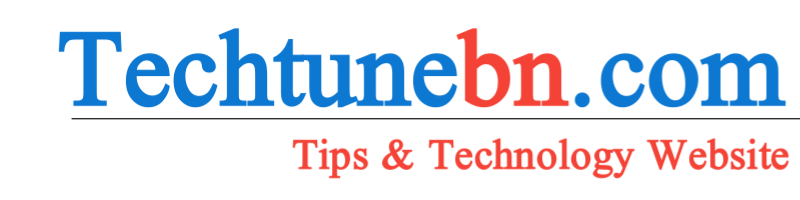Upgrading your computer can significantly enhance its performance, extend its lifespan, and improve your overall user experience. Whether you’re dealing with slowdowns, struggling to run modern applications, or simply aiming to boost your system's capabilities, knowing how to upgrade your computer efficiently can make a substantial difference. This comprehensive guide will walk you through the essential upgrades you can make to optimize your computer's performance, helping you get the most out of your hardware.
1. Assessing Your Current System
1.1 Determine Your Needs
- Usage Patterns: Assess what tasks you frequently perform on your computer. Gaming, video editing, software development, and general browsing all have different requirements.
- Performance Issues: Identify specific performance issues you’re facing, such as slow boot times, lag during intensive tasks, or frequent crashes.
1.2 Check Your Current Specifications
- System Information: Use built-in tools like Task Manager on Windows or Activity Monitor on macOS to view your system's current hardware specifications, including CPU, RAM, and storage.
- Benchmarking Tools: Tools like CPU-Z, GPU-Z, and CrystalDiskInfo can provide more detailed insights into your system’s components and performance metrics.
2. Upgrading Key Components
2.1 Upgrading the RAM
- Why Upgrade? Insufficient RAM can lead to slow performance, especially when multitasking or running memory-intensive applications.
- How to Upgrade: Check your motherboard's maximum RAM capacity and the type of RAM it supports (e.g., DDR4). Install additional RAM sticks or replace existing ones with higher-capacity modules.
- Best Practices: Match the RAM's speed and timings to ensure compatibility and optimal performance. Upgrade in pairs if possible to take advantage of dual-channel memory configurations.
2.2 Upgrading the Storage
- SSD vs. HDD: Upgrading from a traditional hard drive (HDD) to a solid-state drive (SSD) can drastically improve boot times and application load speeds. SSDs are faster, more reliable, and use less power compared to HDDs.
- Installation: Choose between SATA SSDs or NVMe SSDs. NVMe drives offer faster speeds but may require a compatible motherboard slot. Clone your existing drive to the new SSD or perform a clean installation of your operating system.
2.3 Upgrading the Graphics Card
- Why Upgrade? A more powerful graphics card (GPU) is essential for gaming, video editing, and rendering tasks. It can significantly enhance visual performance and enable higher resolutions and frame rates.
- How to Upgrade: Ensure your power supply can handle the new GPU’s requirements and that your case has enough space. Install the new GPU in the appropriate PCIe slot and update drivers for optimal performance.
2.4 Upgrading the CPU
- Why Upgrade? A faster CPU can improve overall system performance and efficiency, particularly for tasks that rely heavily on processing power.
- Compatibility: Check if your motherboard supports the new CPU in terms of socket type and chipset. You may need a BIOS update for newer CPUs.
- Installation: Replace the old CPU and apply thermal paste before installing the new one. Ensure the new CPU cooler is compatible and properly installed.
2.5 Upgrading the Power Supply
- Why Upgrade? A more powerful or higher-quality power supply (PSU) is crucial when adding components that demand more power, such as a new GPU or additional drives.
- Choosing a PSU: Select a PSU with sufficient wattage to support your upgraded components. Look for a unit with high efficiency ratings (80 PLUS certification) and modular cables for better cable management.
3. Enhancing Cooling and Maintenance
3.1 Improving Case Cooling
- Additional Fans: Adding more case fans can improve airflow and help dissipate heat more effectively. Consider installing intake and exhaust fans to create a balanced airflow system.
- Upgrading Cooling Solutions: For CPU or GPU-intensive tasks, invest in aftermarket cooling solutions, such as larger air coolers or liquid cooling systems, to maintain optimal temperatures.
3.2 Cleaning and Maintenance
- Dust Removal: Regularly clean dust from your computer’s interior, including fans and heatsinks, to prevent overheating and maintain performance.
- Thermal Paste Replacement: Over time, thermal paste between the CPU and its cooler can degrade. Reapply thermal paste during CPU upgrades or as needed for better heat transfer.
4. Software and System Optimization
4.1 Operating System Optimization
- Updates: Ensure your operating system is up-to-date with the latest patches and updates. This can improve security and system stability.
- System Cleanup: Remove unnecessary files and applications that may be slowing down your system. Tools like Disk Cleanup on Windows or CleanMyMac can help with this.
4.2 Driver Updates
- Why Update? Updated drivers can enhance compatibility and performance for new hardware components, such as GPUs or motherboards.
- How to Update: Download the latest drivers from the manufacturer's website or use a driver update tool to ensure your system is using the most recent versions.
4.3 BIOS/UEFI Updates
- Purpose: Updating your BIOS or UEFI firmware can improve system stability and compatibility with new hardware.
- How to Update: Visit your motherboard manufacturer’s website to find the latest BIOS/UEFI version and follow their instructions for updating. Be cautious, as an incorrect update can cause system issues.
5. Future-Proofing Your System
5.1 Planning for Future Upgrades
- Modular Components: Choose components that are compatible with future upgrades. For example, a motherboard with additional RAM slots or an extra PCIe slot can accommodate future expansions.
- Scalable Performance: Invest in components that offer good performance now but also leave room for improvement as technology advances.
5.2 Keeping Up with Technology Trends
- Emerging Technologies: Stay informed about new technologies and advancements in computer hardware, such as faster storage solutions, newer CPU architectures, and next-generation GPUs.
- Community Engagement: Join forums and communities to share knowledge, get advice, and learn about the latest trends and upgrades.
6. Troubleshooting and Problem Solving
6.1 Diagnosing Issues
- Symptoms: Identify symptoms of potential issues, such as crashes, slow performance, or hardware not being recognized.
- Tools: Use diagnostic tools like Memtest86 for RAM testing, or check system logs for errors.
6.2 Seeking Help
- Support Resources: Utilize manufacturer support resources or online forums for troubleshooting guidance. Professional repair services can assist with complex issues or hardware failures.
7. Conclusion
Upgrading your computer for optimal performance involves a combination of selecting the right components, ensuring compatibility, and maintaining your system. By carefully assessing your needs, upgrading key components like RAM, storage, and graphics, enhancing cooling solutions, and optimizing software, you can significantly improve your computer's performance and extend its useful life. Regular maintenance and staying informed about new technologies will help you keep your system running efficiently and effectively, ensuring that you get the most out of your hardware investments.
The Future of Computer Networking: Trends to Watch
As technology continues to evolve at an unprecedented pace, the future of computer networking is shaping up to be more dynamic and complex than ever before. The way we connect, communicate, and interact is being transformed by emerging trends and innovations. Understanding these trends is crucial for businesses, IT professionals, and tech enthusiasts alike, as they will influence everything from network infrastructure to cybersecurity and beyond. In this blog post, we’ll explore the key trends that are likely to define the future of computer networking, providing insights into how these developments will impact our digital lives.
1. The Rise of 5G and Beyond
1.1 What is 5G?
5G, the fifth generation of mobile network technology, promises to deliver faster speeds, lower latency, and greater capacity than its predecessors. It represents a significant leap forward from 4G LTE, enabling new applications and services that were previously not feasible.
- Speed and Latency: 5G networks are expected to achieve speeds up to 10 Gbps and reduce latency to as low as 1 millisecond, compared to 4G’s 1 Gbps and 30-50 milliseconds.
- Capacity: With the ability to support up to 1 million devices per square kilometer, 5G will facilitate the growth of the Internet of Things (IoT) and smart cities.
1.2 The Path to 6G
Looking beyond 5G, research into 6G technology is already underway, with expectations of deployment around 2030. 6G aims to further enhance speed, connectivity, and integration with emerging technologies.
- Enhanced Speed: Expected speeds could reach up to 100 Gbps, enabling more data-intensive applications and seamless experiences.
- Advanced Applications: 6G will likely support advanced AI applications, immersive augmented reality (AR), and more sophisticated IoT networks.
2. The Expansion of the Internet of Things (IoT)
2.1 IoT Growth
The IoT refers to the network of interconnected devices that communicate and exchange data. As IoT devices become more prevalent, they will significantly impact various sectors, including healthcare, manufacturing, and smart homes.
- Smart Cities: IoT will enable smarter urban management through intelligent traffic systems, energy-efficient buildings, and enhanced public safety.
- Healthcare: Wearable devices and remote monitoring tools will facilitate personalized medicine and real-time health monitoring.
2.2 Security Challenges
With the proliferation of IoT devices, security concerns become more pressing. Each connected device represents a potential entry point for cyberattacks.
- Security Measures: Enhanced encryption, regular firmware updates, and robust authentication mechanisms will be essential to safeguard IoT networks.
- Network Segmentation: Isolating IoT devices on separate network segments can help mitigate risks and limit the impact of potential breaches.
3. The Evolution of Network Architectures
3.1 Software-Defined Networking (SDN)
SDN represents a shift from traditional network architectures by decoupling network control from hardware. This approach allows for more flexible, programmable, and efficient network management.
- Centralized Control: SDN centralizes network control in a software-based controller, enabling dynamic adjustment of network traffic and policies.
- Network Virtualization: Virtual networks can be created and managed independently, improving resource utilization and network efficiency.
3.2 Network Function Virtualization (NFV)
NFV complements SDN by virtualizing network functions that were traditionally hardware-based. This approach enables the deployment of network services as software instances running on standard servers.
- Scalability and Flexibility: NFV allows for the rapid deployment and scaling of network services, reducing the need for dedicated hardware.
- Cost Efficiency: By leveraging existing server infrastructure, NFV can reduce capital and operational expenditures.
4. The Growing Importance of Cybersecurity
4.1 Increasing Threat Landscape
As networking technology advances, so do the sophistication and frequency of cyber threats. Protecting network infrastructure and data is more critical than ever.
- Advanced Threats: Cyberattacks such as ransomware, distributed denial-of-service (DDoS) attacks, and advanced persistent threats (APTs) are becoming more prevalent.
- Regulatory Compliance: Adherence to regulations such as GDPR, CCPA, and industry-specific standards will be essential for maintaining data security and privacy.
4.2 Emerging Security Technologies
To address evolving threats, new security technologies and practices are being developed.
- Artificial Intelligence (AI) and Machine Learning (ML): AI and ML can enhance threat detection and response by analyzing patterns and identifying anomalies in real-time.
- Zero Trust Architecture: This security model assumes that threats could be internal or external and requires continuous verification of user and device identities.
5. The Integration of Artificial Intelligence and Machine Learning
5.1 AI-Driven Network Management
AI and ML are transforming network management by automating tasks and optimizing performance.
- Network Optimization: AI algorithms can analyze traffic patterns and adjust network configurations to improve efficiency and reduce latency.
- Predictive Maintenance: Machine learning models can predict potential hardware failures and network issues before they impact operations.
5.2 Intelligent Automation
Automation tools powered by AI can streamline network operations, reduce manual intervention, and enhance overall efficiency.
- Automated Provisioning: AI can automate the provisioning of network resources and services, enabling faster and more accurate deployments.
- Self-Healing Networks: AI-driven systems can detect and resolve network issues autonomously, minimizing downtime and disruptions.
6. The Role of Edge Computing
6.1 What is Edge Computing?
Edge computing refers to processing data closer to its source, reducing latency and bandwidth usage compared to traditional cloud-based processing.
- Real-Time Processing: By handling data locally, edge computing enables real-time analysis and decision-making, which is crucial for applications like autonomous vehicles and industrial automation.
- Reduced Latency: Edge computing minimizes the delay associated with transmitting data to and from centralized data centers.
6.2 Integration with IoT
Edge computing is particularly relevant for IoT deployments, where processing data at the edge can enhance performance and reliability.
- Local Data Processing: Edge devices can perform initial data processing, reducing the need for constant cloud communication and enabling faster responses.
- Scalability: Edge computing allows for scalable IoT solutions by distributing processing tasks across multiple edge nodes.
7. The Impact of Quantum Computing
7.1 What is Quantum Computing?
Quantum computing represents a new paradigm in computing, leveraging the principles of quantum mechanics to perform complex calculations at unprecedented speeds.
- Quantum Bits (Qubits): Unlike classical bits, qubits can exist in multiple states simultaneously, enabling quantum computers to process vast amounts of data in parallel.
- Potential Applications: Quantum computing has the potential to revolutionize fields such as cryptography, optimization, and material science.
7.2 Implications for Networking
Quantum computing may have significant implications for computer networking and cybersecurity.
- Quantum-Resistant Cryptography: As quantum computers could potentially break existing encryption algorithms, there is a growing need for quantum-resistant cryptographic methods.
- Enhanced Network Optimization: Quantum algorithms may offer new approaches to optimizing network traffic and resource allocation.
8. The Expansion of Cloud Networking
8.1 The Growth of Cloud Services
Cloud computing continues to evolve, with an increasing number of organizations adopting cloud-based solutions for their networking needs.
- Public, Private, and Hybrid Clouds: Organizations can choose from public, private, or hybrid cloud models based on their requirements for security, control, and scalability.
- Cloud-Native Networking: Cloud-native networking solutions offer enhanced flexibility and scalability, supporting modern application architectures such as microservices and containerization.
8.2 Cloud Security and Compliance
As cloud adoption grows, ensuring the security and compliance of cloud-based networks becomes paramount.
- Security Practices: Implementing robust security practices, such as encryption, access controls, and regular audits, is essential for protecting cloud-based networks.
- Compliance Standards: Adhering to industry-specific compliance standards and regulations helps ensure that cloud services meet necessary security and privacy requirements.
9. The Evolution of Network Infrastructure
9.1 Software-Defined Wide Area Network (SD-WAN)
SD-WAN is transforming the way wide area networks are managed, offering greater flexibility and efficiency.
- Centralized Management: SD-WAN provides centralized control over network traffic, allowing for more efficient management of network resources and policies.
- Improved Connectivity: By leveraging multiple connection types (e.g., MPLS, broadband, LTE), SD-WAN can optimize network performance and reduce costs.
9.2 Network Slicing
Network slicing is a technique used to create multiple virtual networks within a single physical network infrastructure.
- Customizable Network Environments: Network slicing allows for the creation of customized virtual networks tailored to specific applications or user groups.
- Enhanced Efficiency: By segmenting network resources, network slicing can improve resource utilization and performance.
10. The Role of Policy and Regulation
10.1 Evolving Regulations
As networking technologies advance, new regulations and policies are emerging to address privacy, security, and data protection concerns.
- Data Privacy Laws: Regulations such as the General Data Protection Regulation (GDPR) and California Consumer Privacy Act (CCPA) impose requirements on data handling and user privacy.
- Network Neutrality: The debate over network neutrality continues, with implications for how internet service providers manage and prioritize network traffic.
10.2 Industry Standards
Industry standards play a crucial role in ensuring interoperability and consistency across networking technologies.
- Standards Organizations: Organizations such as the Institute of Electrical and Electronics Engineers (IEEE) and the Internet Engineering Task Force (IETF) develop and promote networking standards.
- Compliance and Certification: Adhering to industry standards and obtaining certifications can enhance credibility and ensure compatibility with other technologies.
11. Conclusion
The future of computer networking is marked by rapid advancements and evolving trends that will shape how we connect and interact in the digital age. From the rollout of 5G and beyond to the rise of edge computing and quantum computing, these trends promise to bring significant changes to network infrastructure, performance, and security. Staying informed about these developments and understanding their implications will be crucial for navigating the future of networking and leveraging new technologies effectively. As we move forward, adaptability and continuous learning will be key to harnessing the full potential of emerging networking innovations.