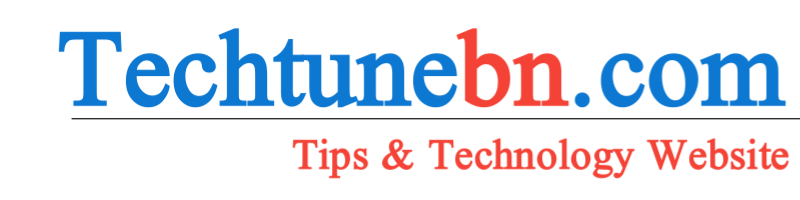1. Understanding Your Project Requirements
Before diving into the specifics of different programming languages, it’s essential to clearly define your project requirements. Understanding these requirements will guide your decision-making process and ensure that you choose a language that aligns with your project goals.
1.1. Project Scope and Objectives
Identify the primary goals of your project. Are you developing a web application, a mobile app, a desktop application, or a system-level tool? The nature of your project will influence the choice of programming language. For example:
- Web Development: Languages like JavaScript, Python, and PHP are popular for web development.
- Mobile Development: Swift and Kotlin are commonly used for iOS and Android development, respectively.
- System Programming: C and C++ are often chosen for system-level programming due to their performance and control over hardware.
1.2. Performance Requirements
Consider the performance needs of your project. If your application requires high performance, low-level languages like C or C++ might be suitable. For applications where performance is less critical, higher-level languages such as Python or Ruby may be more appropriate due to their ease of use and rapid development capabilities.
1.3. Development Time and Resources
Evaluate the time and resources available for your project. Some languages have extensive libraries and frameworks that can speed up development, while others may require more effort to build similar functionality from scratch. Additionally, consider the availability of developers skilled in the language you choose.
2. Popular Programming Languages and Their Use Cases
To make an informed decision, it’s helpful to understand the strengths and typical use cases of various programming languages. Here’s a breakdown of some popular languages and their primary applications:
2.1. Python
Python is known for its readability, simplicity, and versatility. It is often used in the following areas:
- Web Development: Frameworks like Django and Flask make Python a popular choice for building web applications.
- Data Science and Machine Learning: Libraries such as Pandas, NumPy, and TensorFlow make Python ideal for data analysis and machine learning tasks.
- Scripting and Automation: Python’s simplicity and ease of use make it a great choice for writing scripts and automating repetitive tasks.
2.2. JavaScript
JavaScript is a core technology for web development, enabling dynamic and interactive web pages. It is used for:
- Front-End Development: JavaScript, along with HTML and CSS, is essential for client-side development. Frameworks like React, Angular, and Vue.js facilitate building modern web applications.
- Back-End Development: Node.js allows JavaScript to be used for server-side development, enabling full-stack JavaScript development.
2.3. Java
Java is a versatile, object-oriented language known for its portability and performance. It is commonly used for:
- Enterprise Applications: Java is widely used in large-scale enterprise applications due to its robustness and scalability.
- Android Development: Java was the primary language for Android development before Kotlin became more popular.
- Web Development: Java frameworks like Spring and Hibernate are used for building web applications.
2.4. C++
C++ is a powerful language known for its performance and control over system resources. It is often used for:
- System-Level Programming: C++ is ideal for developing operating systems, device drivers, and other system-level software.
- Game Development: C++’s performance and efficiency make it a popular choice for game development.
- High-Performance Applications: Applications requiring high performance, such as simulations and real-time systems, often use C++.
2.5. Swift
Swift is a modern programming language developed by Apple for:
- iOS Development: Swift is the preferred language for developing iOS applications due to its safety features and performance.
- macOS Development: Swift is also used for macOS application development.
2.6. PHP
PHP is a server-side scripting language primarily used for web development. It is commonly used for:
- Dynamic Web Pages: PHP is used to create dynamic web content and interact with databases.
- Content Management Systems (CMS): Platforms like WordPress and Joomla are built using PHP.
2.7. Ruby
Ruby is known for its elegant syntax and developer productivity. It is commonly used for:
- Web Development: Ruby on Rails is a popular framework for building web applications quickly and efficiently.
- Prototyping: Ruby’s simplicity makes it a good choice for rapid prototyping and MVP (Minimum Viable Product) development.
3. Evaluating Language Features and Ecosystem
When choosing a programming language, it’s important to consider its features and ecosystem. Here are some key factors to evaluate:
3.1. Language Syntax and Readability
The syntax and readability of a language can impact development speed and maintainability. Choose a language with syntax that you and your team are comfortable with and that aligns with the complexity of your project.
3.2. Libraries and Frameworks
The availability of libraries and frameworks can significantly accelerate development. Evaluate the ecosystem of the language you’re considering:
- Libraries: Check if there are libraries available for the functionality you need.
- Frameworks: Consider frameworks that can simplify development, such as Django for Python or Laravel for PHP.
3.3. Community Support and Documentation
A strong community and good documentation can provide valuable resources for learning and troubleshooting. Languages with active communities often have more tutorials, forums, and support options available.
3.4. Tooling and IDEs
Integrated Development Environments (IDEs) and tooling can enhance productivity. Consider the availability and quality of IDEs and tools for debugging, testing, and version control for the language you choose.
4. Assessing Compatibility and Integration
Compatibility and integration are crucial factors to consider, especially if your project involves interacting with other systems or technologies:
4.1. Existing Systems
If you’re integrating with existing systems or infrastructure, choose a language that is compatible with those systems. For example, if your existing systems use Java, continuing with Java may simplify integration.
4.2. Platform and Environment
Consider the platform and environment in which your application will run. Some languages are better suited for specific platforms or operating systems. For instance:
- Web Applications: JavaScript is essential for client-side development.
- Mobile Applications: Swift is used for iOS apps, while Kotlin is preferred for Android apps.
4.3. Third-Party Services and APIs
Evaluate how well the language supports integration with third-party services and APIs. Languages with strong support for APIs and external services can simplify the process of incorporating external functionality into your project.
5. Cost and Licensing Considerations
The cost and licensing of programming languages and associated tools can affect your project budget. Consider the following:
5.1. Language Cost
Most programming languages are free and open-source, but some may have associated costs for licensing or commercial use. Ensure that the language you choose aligns with your budget and licensing requirements.
5.2. Tooling and Development Costs
While the language itself may be free, consider the costs of development tools, IDEs, and other software. Some tools may have licensing fees or require paid versions for advanced features.
5.3. Developer Salaries and Training
The availability of developers skilled in the language and the cost of training can impact your project budget. Choose a language with a large talent pool to avoid high costs associated with hiring and training.
6. Future-Proofing and Maintenance
Selecting a programming language involves considering not only immediate needs but also long-term maintainability and future-proofing:
6.1. Language Evolution and Support
Evaluate the language’s track record of updates and support. A language with a strong track record of updates and active maintenance is more likely to remain relevant and secure over time.
6.2. Community and Ecosystem Longevity
Consider the longevity and growth of the language’s community and ecosystem. A language with a vibrant community and a growing ecosystem is more likely to provide ongoing support and resources.
6.3. Code Maintainability
Choose a language that facilitates maintainable and scalable code. Languages with clear syntax, strong typing, and good documentation can contribute to easier maintenance and future development.
7. Real-World Examples and Case Studies
Examining real-world examples and case studies can provide valuable insights into how different programming languages are used in various industries and applications. Here are a few examples:
7.1. Python for Data Science
Python has become the go-to language for data science due to its extensive libraries and ease of use. Companies like Google, Netflix, and Spotify use Python for data analysis, machine learning, and data-driven decision-making.
7.2. JavaScript for Web Development
JavaScript, along with frameworks like React and Angular, is widely used for building interactive and dynamic web applications. Companies like Facebook, LinkedIn, and eBay leverage JavaScript for their front-end development.
7.3. C++ for Game Development
C++ is a popular choice for game development due to its performance and control over system resources. Major game studios, including Ubisoft and Electronic Arts, use C++ for developing high-performance games.
7.4. Swift for iOS Development
Swift is the primary language for iOS development, used by companies like Apple, Instagram, and Airbnb for building iOS applications. Its safety features and performance make it a strong choice for mobile app development.
8. Making the Final Decision
After evaluating the factors mentioned above, it’s time to make the final decision. Here’s a step-by-step approach to selecting the right programming language for your project:
8.1. List Your Requirements
Compile a list of your project’s requirements, including performance, development time, and compatibility needs.
8.2. Research and Compare Languages
Research different programming languages that align with your requirements. Compare their features, ecosystems, and community support.
8.3. Evaluate Trade-Offs
Consider the trade-offs associated with each language. For example, a language with a steeper learning curve may offer better performance, while a more straightforward language may accelerate development but sacrifice some performance.
8.4. Consult with Your Team
Consult with your development team and stakeholders to get their input and preferences. Their experience and expertise can provide valuable insights into the best language choice.
8.5. Prototype and Test
If possible, create prototypes or proof-of-concept applications using the shortlisted languages. Testing these prototypes can provide practical insights into how well each language meets your project needs.
8.6. Make Your Decision
Based on your research, evaluation, and testing, make an informed decision on the programming language that best fits your project requirements and goals.
Conclusion
Choosing the right programming language for your project is a crucial decision that can influence the development process, performance, and long-term success of your application. By understanding your project requirements, evaluating language features and ecosystems, and considering factors such as performance, compatibility, and future-proofing, you can make an informed choice that aligns with your project goals.
Remember that there is no one-size-fits-all solution, and the best language for your project will depend on various factors unique to your needs. By following the guidelines outlined in this blog post, you can navigate the decision-making process with confidence and select a programming language that sets your project up for success.
The Rise of No-Code and Low-Code Platforms: Transforming Software Development
In recent years, the landscape of software development has experienced a transformative shift with the rise of no-code and low-code platforms. These platforms are democratizing software creation, enabling individuals and organizations to build applications with minimal coding knowledge. As technology continues to advance, no-code and low-code solutions are becoming increasingly popular, bridging the gap between technical and non-technical users. This blog post explores the rise of no-code and low-code platforms, their benefits and challenges, key players in the market, and their impact on the future of software development.
1. Understanding No-Code and Low-Code Platforms
1.1. What Are No-Code Platforms?
No-code platforms are tools that allow users to build applications without writing any code. These platforms provide visual development environments where users can drag and drop components to create functional applications. No-code platforms are designed for individuals with little to no programming experience, making it possible for them to develop complex applications using intuitive interfaces.
1.2. What Are Low-Code Platforms?
Low-code platforms, on the other hand, require some degree of coding but significantly reduce the amount of manual coding needed. They offer visual development tools combined with the option to write custom code when necessary. Low-code platforms are aimed at developers and technical users who want to streamline the development process and reduce the time required to build applications.
2. The Evolution of No-Code and Low-Code Platforms
2.1. Historical Context
The concept of no-code and low-code development is not entirely new. Early visual programming environments and development tools provided similar capabilities. However, the evolution of these platforms has been accelerated by advancements in cloud computing, increased demand for rapid application development, and the need for digital transformation across industries.
2.2. Drivers of Growth
- Increased Demand for Digital Solutions: Organizations are constantly seeking ways to innovate and improve their operations through digital solutions. No-code and low-code platforms offer a faster and more cost-effective way to develop these solutions.
- Talent Shortage: The shortage of skilled developers has created a demand for alternative development methods. No-code and low-code platforms allow non-technical users to contribute to software development, alleviating some of the pressure on development teams.
- Empowerment of Citizen Developers: No-code and low-code platforms empower business users (often referred to as "citizen developers") to create applications that meet their specific needs without relying on IT departments.
3. Benefits of No-Code and Low-Code Platforms
3.1. Accelerated Development
One of the primary benefits of no-code and low-code platforms is the speed at which applications can be developed. Traditional software development often involves lengthy coding, testing, and debugging processes. In contrast, no-code and low-code platforms streamline these processes with visual interfaces and pre-built components, allowing users to create applications quickly.
3.2. Cost Efficiency
No-code and low-code platforms can significantly reduce development costs. By minimizing the need for extensive coding and reducing the reliance on highly specialized developers, organizations can save on development time and costs. Additionally, many no-code and low-code platforms offer subscription-based pricing models that can be more cost-effective than traditional development approaches.
3.3. Accessibility and Inclusivity
No-code and low-code platforms make software development more accessible to a broader audience. Non-technical users, such as business analysts and project managers, can contribute to application development, bridging the gap between technical and non-technical roles. This inclusivity fosters collaboration and ensures that applications are designed with a deep understanding of business needs.
3.4. Flexibility and Adaptability
No-code and low-code platforms offer a high degree of flexibility and adaptability. Users can quickly modify and update applications to respond to changing business requirements or user feedback. This agility is particularly valuable in fast-paced environments where the ability to iterate and adapt is crucial.
3.5. Empowering Innovation
By enabling more people to participate in application development, no-code and low-code platforms foster innovation. Users can experiment with new ideas and create custom solutions that may not have been feasible with traditional development methods. This democratization of development encourages creativity and drives technological advancements.
4. Challenges and Limitations
4.1. Scalability Issues
While no-code and low-code platforms are effective for building simple to moderately complex applications, they may face scalability challenges for larger and more complex projects. As applications grow in size and complexity, they may encounter performance issues or limitations in the platform’s capabilities.
4.2. Customization Constraints
No-code and low-code platforms offer a range of pre-built components and templates, but they may not always provide the level of customization needed for highly specialized requirements. Users may encounter limitations in terms of functionality or design flexibility compared to traditional coding approaches.
4.3. Security and Compliance Concerns
Security and compliance are critical considerations in software development. No-code and low-code platforms may pose security risks if not properly managed. Ensuring that applications adhere to security best practices and compliance requirements is essential, especially when handling sensitive data.
4.4. Integration Challenges
Integrating no-code and low-code applications with existing systems and third-party services can sometimes be challenging. While many platforms offer integration capabilities, users may encounter difficulties when connecting to legacy systems or complex workflows.
4.5. Vendor Lock-In
Some no-code and low-code platforms may create a risk of vendor lock-in, where applications become dependent on a specific platform’s ecosystem. This can pose challenges if users need to migrate their applications to a different platform or if the vendor’s services are discontinued.
5. Key Players in the No-Code and Low-Code Market
5.1. Airtable
Airtable is a popular no-code platform that combines the functionality of a database with a user-friendly interface. It allows users to create custom applications, manage projects, and collaborate with team members using a visual spreadsheet-like interface.
5.2. Bubble
Bubble is a no-code platform that enables users to build web applications without writing code. It provides a visual editor for designing user interfaces and a workflow editor for defining application logic, making it suitable for creating complex web applications.
5.3. OutSystems
OutSystems is a leading low-code platform that focuses on enterprise-grade applications. It offers a comprehensive set of tools for building, deploying, and managing applications, with features for both low-code and custom coding.
5.4. Mendix
Mendix is another prominent low-code platform that emphasizes rapid application development and collaboration. It provides a visual development environment, pre-built templates, and integration capabilities for creating and deploying applications.
5.5. Appgyver
Appgyver offers a no-code platform for building web and mobile applications. It features a drag-and-drop interface for designing applications and supports integration with various data sources and services.
5.6. Microsoft Power Apps
Microsoft Power Apps is a low-code platform that integrates with the Microsoft ecosystem, including Office 365 and Azure. It allows users to create custom applications and automate workflows with minimal coding.
6. Use Cases and Success Stories
6.1. Business Process Automation
No-code and low-code platforms are widely used for automating business processes. Companies can create custom workflows, automate repetitive tasks, and streamline operations without extensive development efforts. For example, organizations can use these platforms to build approval workflows, track project progress, and manage customer relationships.
6.2. Custom Internal Applications
Many businesses leverage no-code and low-code platforms to develop custom internal applications that address specific needs. For instance, companies can create inventory management systems, employee onboarding tools, or custom CRM solutions tailored to their unique requirements.
6.3. Prototyping and MVP Development
No-code and low-code platforms are valuable tools for prototyping and developing Minimum Viable Products (MVPs). Entrepreneurs and startups can quickly build and test their ideas, gather user feedback, and iterate on their concepts before committing to full-scale development.
6.4. Customer-Facing Applications
Some organizations use no-code and low-code platforms to develop customer-facing applications, such as web portals, mobile apps, and customer support tools. These platforms enable rapid development and deployment, allowing businesses to respond quickly to market demands.
6.5. Education and Training
Educational institutions and training organizations use no-code and low-code platforms to teach students and employees about application development. These platforms provide an accessible way to learn about software development concepts and create practical projects.
7. The Future of No-Code and Low-Code Platforms
7.1. Integration with AI and Automation
The future of no-code and low-code platforms will likely involve greater integration with artificial intelligence (AI) and automation technologies. AI-powered features, such as natural language processing and machine learning, can enhance the capabilities of these platforms, enabling users to create more intelligent and responsive applications.
7.2. Enhanced Collaboration and Governance
As no-code and low-code platforms gain traction, organizations will need to address collaboration and governance challenges. Future developments may include improved tools for managing application lifecycles, version control, and collaboration among citizen developers and IT teams.
7.3. Expansion of Use Cases
The range of use cases for no-code and low-code platforms will continue to expand. These platforms will likely find applications in new industries and domains, including healthcare, finance, and government, as organizations seek to leverage their benefits for various purposes.
7.4. Evolving Security and Compliance Features
Security and compliance will remain a priority for no-code and low-code platforms. Future advancements may include enhanced security features, compliance tools, and best practices to address potential risks and ensure that applications meet industry standards.
7.5. Increased Focus on User Experience
User experience (UX) will be a key focus for the future of no-code and low-code platforms. Improved design tools, customization options, and responsive interfaces will help users create applications that offer a seamless and engaging experience for end-users.
8. Getting Started with No-Code and Low-Code Development
8.1. Assessing Your Needs
Before choosing a no-code or low-code platform, assess your development needs and goals. Consider the complexity of the applications you want to build, your team’s skill level, and your budget.
8.2. Exploring Platforms
Explore different no-code and low-code platforms to find one that aligns with your requirements. Evaluate their features, ease of use, integration capabilities, and pricing models. Many platforms offer free trials or demo versions that allow you to test their functionality.
8.3. Building and Testing
Start building your applications using the chosen platform. Experiment with different features, components, and workflows to understand how the platform works. Test your applications thoroughly to ensure they meet your requirements and function as expected.
8.4. Training and Support
Take advantage of training resources and support offered by the platform providers. Many no-code and low-code platforms offer documentation, tutorials, and community forums to help users get started and address any challenges they may encounter.
8.5. Iterating and Improving
Once your applications are live, gather feedback from users and stakeholders. Use this feedback to iterate and improve your applications, making updates and enhancements as needed.
Conclusion
The rise of no-code and low-code platforms is transforming the software development landscape by making application creation more accessible, efficient, and cost-effective. These platforms empower individuals and organizations to build custom solutions without extensive coding knowledge, fostering innovation and driving digital transformation.
While no-code and low-code platforms offer numerous benefits, they also present challenges related to scalability, customization, security, and integration. By understanding these platforms' strengths and limitations, users can make informed decisions and leverage their capabilities to achieve their development goals.
As technology continues to evolve, no-code and low-code platforms will likely play an increasingly prominent role in shaping the future of software development. Whether you're a business leader, developer, or aspiring citizen developer, embracing these platforms can unlock new opportunities and drive success in today's fast-paced digital world.