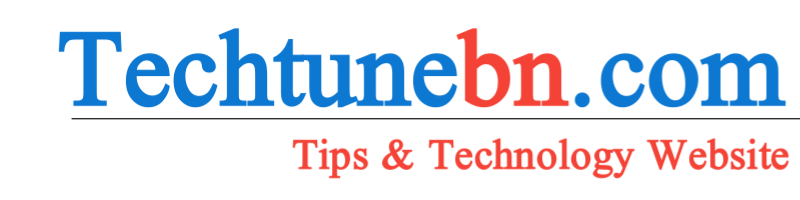The modern workplace, as we know it today, has been profoundly shaped by the advent and evolution of computers. From revolutionizing communication and productivity to redefining organizational structures and job roles, computers have been pivotal in driving the transformation of work environments. This comprehensive exploration delves into the myriad ways computers have influenced the modern workplace, examining both the benefits and challenges that have emerged along the way.
The Early Days: From Mechanical to Digital
1. The Pre-Computer Era
Before computers, workplaces were dominated by mechanical systems and manual processes. Administrative tasks were performed using typewriters, accounting was done with calculators and ledger books, and communication relied on postal services and telephones. Information was stored in physical files and retrieving data required significant time and effort.
2. The Advent of Computers
The introduction of computers in the mid-20th century marked the beginning of a major shift in how work was conducted. Early computers were large, costly, and primarily used for scientific and military purposes. However, as technology advanced, computers became more accessible and began to be integrated into business operations.
Enhancing Productivity and Efficiency
1. Automation of Routine Tasks
One of the most significant impacts of computers on the workplace has been the automation of routine tasks. Software applications can now handle repetitive activities such as data entry, payroll processing, and inventory management. Automation reduces the risk of human error, speeds up processes, and allows employees to focus on more strategic tasks.
2. Improved Data Management
Computers have revolutionized data management. Digital storage solutions and databases have replaced physical file cabinets, enabling more efficient organization, retrieval, and analysis of information. Advanced data management systems facilitate real-time access to data, improve accuracy, and support data-driven decision-making.
3. Enhanced Communication
The rise of computers has transformed communication within organizations. Email, instant messaging, and collaborative platforms have replaced traditional forms of communication like memos and phone calls. These tools enable faster and more efficient exchanges of information, streamline collaboration, and support remote work.
Redefining the Workspace
1. The Rise of Remote Work
Computers have played a crucial role in the growth of remote work. With the advent of high-speed internet and collaboration tools, employees can work from virtually anywhere. This flexibility allows for a better work-life balance, reduces commuting time, and expands the talent pool for employers.
2. Virtual Meetings and Collaboration
Virtual meetings and collaboration tools, such as video conferencing software and project management platforms, have become essential in modern workplaces. These tools enable teams to work together seamlessly across different locations, fostering collaboration and maintaining productivity despite geographical distances.
3. Flexible and Agile Work Environments
The integration of computers into the workplace has led to the development of flexible and agile work environments. Hot-desking, co-working spaces, and activity-based working are now common practices. Computers and mobile devices support these flexible arrangements by allowing employees to access work resources from various locations.
Transforming Job Roles and Skills
1. New Job Opportunities
The rise of computers has given birth to new job roles and industries. Positions in IT support, software development, digital marketing, and data analysis have emerged as essential components of the modern workforce. These roles require specialized skills and knowledge, reflecting the growing importance of technology in business operations.
2. Changing Skill Requirements
As computers have become integral to work, the skill sets required for various jobs have evolved. Proficiency in computer applications, digital literacy, and familiarity with emerging technologies are now crucial for many roles. Continuous learning and adaptability have become key traits for career advancement in the digital age.
3. Automation and Job Displacement
While computers have created new job opportunities, they have also led to job displacement. Automation of certain tasks has reduced the need for manual labor in areas such as manufacturing and data entry. Organizations must address the challenges of workforce displacement by investing in retraining and reskilling programs.
Enhancing Decision-Making and Innovation
1. Data Analytics and Business Intelligence
Computers have revolutionized decision-making through data analytics and business intelligence tools. Organizations can now analyze vast amounts of data to gain insights into market trends, customer behavior, and operational performance. These insights enable more informed decisions, drive innovation, and create competitive advantages.
2. Simulation and Modeling
Advanced computer systems allow businesses to simulate and model various scenarios, from financial forecasts to product designs. Simulation tools help organizations test hypotheses, assess risks, and optimize processes before implementing changes in the real world.
3. Accelerating Innovation
Computers have accelerated the pace of innovation by providing tools for research, development, and prototyping. Collaborative platforms and simulation software enable teams to work together on innovative projects, while computational power supports complex calculations and experiments.
Addressing Challenges and Considerations
1. Cybersecurity Concerns
As computers have become central to workplace operations, cybersecurity has emerged as a critical concern. Protecting sensitive data and systems from cyber threats requires robust security measures, regular updates, and employee training. Organizations must invest in cybersecurity infrastructure and practices to safeguard their operations.
2. Work-Life Balance and Digital Overload
The blurring of boundaries between work and personal life due to constant connectivity can lead to digital overload and burnout. Organizations and employees must establish boundaries and practices to manage work-related technology use effectively. Promoting a healthy work-life balance is essential for maintaining well-being and productivity.
3. Accessibility and Inclusivity
Ensuring that computer systems and digital tools are accessible to all employees, including those with disabilities, is a key consideration. Organizations must adopt inclusive design practices and provide assistive technologies to create an equitable work environment for everyone.
The Future of Computers in the Workplace
1. Artificial Intelligence and Machine Learning
The future of computing in the workplace is likely to be shaped by advancements in artificial intelligence (AI) and machine learning. AI-powered tools can automate complex tasks, provide advanced analytics, and enhance decision-making. Organizations will need to adapt to these technologies and explore their potential benefits and implications.
2. The Rise of Quantum Computing
Quantum computing, with its potential to solve complex problems at unprecedented speeds, could revolutionize industries and workplace practices. While still in its early stages, quantum computing may impact fields such as cryptography, optimization, and data analysis, offering new opportunities and challenges for businesses.
3. Evolving Work Environments
As technology continues to advance, work environments will evolve to accommodate new tools and practices. Virtual and augmented reality, remote collaboration technologies, and advancements in wearable tech could further transform how and where work is conducted, offering new possibilities for productivity and interaction.
Conclusion
The transformation of the modern workplace by computers is one of the most significant technological shifts in history. From enhancing productivity and efficiency to redefining job roles and work environments, computers have reshaped the way we work and interact. While challenges such as cybersecurity, digital overload, and accessibility remain, the benefits of computer integration are immense. As technology continues to advance, the future workplace will likely see even more profound changes, driven by innovations such as AI and quantum computing. Embracing these changes and adapting to the evolving landscape will be key to leveraging the full potential of computers in the workplace.
The Best Practices for Maintaining Your Computer
In our digital age, computers are indispensable tools that power our daily lives, from professional tasks to personal entertainment. Just like any other complex machine, computers require regular maintenance to ensure they operate efficiently and last longer. Effective maintenance not only prevents hardware and software issues but also enhances performance and protects your data. This guide outlines the best practices for maintaining your computer, covering aspects from hardware care to software management and security.
1. Regular Hardware Maintenance
1.1 Keep Your Computer Clean
Dust and debris can accumulate inside your computer, leading to overheating and hardware damage. Regular cleaning is essential to keep your computer functioning optimally:
- Desktop Computers: Use a can of compressed air to blow dust out of the interior components, such as fans and heat sinks. Do this every 3-6 months.
- Laptops: Clean the vents and keyboard with compressed air and a soft brush. Avoid using liquid cleaners directly on the screen or keyboard.
1.2 Check and Manage Cables
Ensure that all cables connected to your computer are securely attached and free from damage. Organized cables not only improve airflow but also reduce the risk of accidental disconnections or damage.
1.3 Monitor Temperature
Overheating can cause hardware failure and reduce performance. Use monitoring software to check your computer’s temperature and ensure it stays within safe limits. Clean fans and heat sinks regularly to prevent dust buildup.
1.4 Perform Regular Hardware Checks
Periodically inspect your computer’s hardware components:
- Hard Drive: Check for signs of wear and potential failure. Use built-in tools or third-party software to monitor drive health.
- Memory (RAM): Run memory diagnostic tests to check for errors that could affect performance.
2. Software and Operating System Maintenance
2.1 Keep Your Operating System Updated
Regular updates to your operating system (OS) ensure that you have the latest security patches, performance improvements, and bug fixes. Set your OS to automatically install updates or regularly check for them manually.
2.2 Update Software Applications
Applications, including web browsers, office suites, and media players, should be updated regularly. Updates often include security patches and performance enhancements that keep your software running smoothly.
2.3 Uninstall Unnecessary Programs
Over time, you may accumulate software that you no longer use. Uninstalling unused programs frees up system resources and storage space. Use the built-in uninstaller or a third-party tool to remove unwanted applications.
2.4 Run Disk Cleanup
Use disk cleanup tools to remove temporary files, system caches, and other unnecessary data that can accumulate over time. This helps free up storage space and improve system performance.
2.5 Defragment Your Hard Drive
If you’re using a traditional hard disk drive (HDD), regular defragmentation helps organize fragmented files and improves access times. However, if you have a solid-state drive (SSD), defragmentation is not necessary and can even reduce the drive’s lifespan.
3. Data Backup and Recovery
3.1 Implement a Backup Strategy
Regular backups are crucial for protecting your data from loss due to hardware failure, accidental deletion, or malware. Consider the following backup options:
- Cloud Backup: Use cloud storage services to automatically back up important files and folders.
- External Hard Drives: Create periodic backups to an external hard drive or network-attached storage (NAS).
- Backup Software: Use specialized backup software to schedule and manage backups efficiently.
3.2 Test Your Backups
Regularly test your backups to ensure they are working correctly and that you can restore files when needed. Verify that your backup files are complete and accessible.
3.3 Use Reliable Antivirus Software
Install and maintain reputable antivirus software to protect your computer from malware, viruses, and other security threats. Regularly update the antivirus software and perform full system scans to detect and remove potential threats.
4. Security Best Practices
4.1 Use Strong Passwords
Create strong, unique passwords for all your accounts and devices. Avoid using easily guessable information and consider using a password manager to store and manage your passwords securely.
4.2 Enable Firewall Protection
Firewalls help block unauthorized access to your computer and network. Ensure that your operating system’s built-in firewall is enabled and configured correctly. Consider using additional firewall software for added protection.
4.3 Be Cautious with Email and Downloads
Avoid opening suspicious email attachments or clicking on unknown links, as these could be phishing attempts or carry malware. Download software only from trusted sources and verify the integrity of the files before installation.
4.4 Regularly Update Software
Keeping all software, including operating systems, applications, and antivirus programs, up to date ensures that you have the latest security patches and fixes. Enable automatic updates where possible.
5. Optimizing Performance
5.1 Manage Startup Programs
Many programs automatically start when your computer boots up, which can slow down startup times and affect performance. Use the task manager or system configuration tools to manage and disable unnecessary startup programs.
5.2 Monitor System Resources
Keep an eye on system resource usage, including CPU, memory, and disk usage. Identify and address resource-intensive processes that may be impacting performance. Consider upgrading hardware if resource demands exceed your current setup.
5.3 Adjust Visual Effects
Reduce or disable visual effects in your operating system to improve performance. For instance, turning off animations and transparency effects can help speed up older computers or those with limited resources.
5.4 Regularly Restart Your Computer
Restarting your computer clears temporary files, refreshes system processes, and can resolve minor performance issues. Make it a habit to restart your computer periodically.
6. Dealing with Common Issues
6.1 Slow Performance
If your computer is running slowly, check for resource-hogging applications, perform disk cleanup, and ensure your system is free from malware. Upgrading hardware components like RAM or switching to an SSD can also improve performance.
6.2 Software Crashes
Frequent software crashes may indicate compatibility issues or corrupted files. Ensure that your software is up to date, and reinstall problematic applications if necessary. Check for any updates or patches provided by the software vendor.
6.3 Overheating
Overheating can lead to system instability and hardware damage. Ensure that your computer’s cooling system is functioning correctly, clean dust from vents and fans, and consider using a cooling pad or stand for laptops.
6.4 Internet Connectivity Issues
If you experience connectivity problems, check your network settings, ensure your drivers are up to date, and restart your router or modem. Contact your internet service provider if the problem persists.
Conclusion
Maintaining your computer is essential for ensuring its longevity, performance, and security. By following these best practices—ranging from regular hardware and software maintenance to robust data backup and security measures—you can keep your computer running smoothly and avoid potential issues. As technology continues to evolve, staying informed about new maintenance techniques and tools will help you adapt and optimize your computer’s performance. Regular upkeep not only enhances your computing experience but also protects your valuable data and investment in technology.