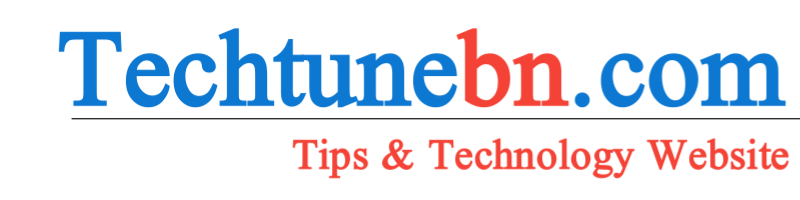1. HTML and CSS
HTML (HyperText Markup Language) and CSS (Cascading Style Sheets) are the foundational technologies for building web pages. HTML provides the structure of the page, while CSS is used to control the presentation, formatting, and layout. A webmaster must be proficient in both to create and maintain effective and visually appealing websites.
2. JavaScript
JavaScript is a programming language that allows you to implement complex features on web pages. From displaying timely content updates to interactive maps, animated graphics, and scrolling video jukeboxes, JavaScript is essential for creating dynamic and interactive user experiences.
3. SEO (Search Engine Optimization)
SEO is the practice of increasing the quantity and quality of traffic to your website through organic search engine results. A webmaster must understand how search engines work and what people search for to optimize the website content and structure to rank higher in search engine results pages (SERPs).
4. Web Hosting Management
Understanding web hosting is crucial for a webmaster. This includes knowing how to set up and manage a web server, configure domain names, and ensure the website is secure and performs well. Familiarity with different hosting options and services is also important.
5. Content Management Systems (CMS)
Content Management Systems like WordPress, Joomla, and Drupal are platforms that allow webmasters to create, manage, and modify content on a website without needing specialized technical knowledge. Mastery of at least one CMS is essential for efficient website management.
6. Responsive Design
Responsive design ensures that web pages render well on a variety of devices and window or screen sizes. A webmaster should be skilled in creating websites that provide an optimal viewing experience across different devices, from desktops to smartphones.
7. Web Analytics
Web analytics involves the collection, reporting, and analysis of website data. Tools like Google Analytics help webmasters understand how visitors interact with their site, which can inform decisions to improve user experience and achieve business goals.
8. Security Best Practices
Web security is critical to protect websites from threats such as hacking, malware, and data breaches. A webmaster should be knowledgeable about security best practices, including SSL certificates, firewalls, and regular updates and backups.
9. Basic Graphic Design
While not every webmaster needs to be a graphic designer, having basic graphic design skills can be very beneficial. This includes understanding design principles, using graphic design software like Adobe Photoshop, and creating visual content that enhances the website's appeal.
10. Communication Skills
Effective communication is key for a webmaster. This includes being able to explain technical issues to non-technical stakeholders, collaborating with team members, and providing clear instructions and feedback. Good communication skills help ensure that projects run smoothly and meet the desired outcomes.
How to Optimize Your Website for Speed: A Webmaster’s Guide
Introduction
In today’s digital landscape, website speed is more critical than ever. With users expecting fast and responsive experiences, slow-loading websites can lead to high bounce rates, lower user satisfaction, and reduced search engine rankings. Optimizing your website’s speed is not just about improving performance; it’s also about enhancing user experience and boosting your site's effectiveness. In this comprehensive guide, we will explore various strategies and techniques to help you optimize your website for speed, ensuring a faster, more efficient browsing experience for your visitors.
1. Measure Your Current Website Speed
Before embarking on optimization, it’s essential to understand your website’s current performance. Measuring your site’s speed provides a baseline and highlights areas needing improvement. Several tools can help you gauge your website’s speed:
- Google PageSpeed Insights: This tool analyzes both the desktop and mobile versions of your site, offering performance scores and actionable recommendations. It also provides insights into areas such as page speed and mobile usability.
- GTmetrix: GTmetrix provides a detailed performance report, including page load times, page size, and the number of requests. It also offers a breakdown of performance issues and recommendations for improvement.
- Pingdom: Pingdom measures your site’s performance from different geographical locations, giving you a comprehensive view of how your website performs across the globe. It also provides performance grades and detailed suggestions for enhancement.
Utilize these tools to gather data and identify the main factors affecting your website’s speed. Focus on the metrics provided and prioritize issues based on their impact on performance.
2. Optimize Images
Images are often the largest files on a webpage and can significantly impact load times. Optimizing images is crucial for enhancing website speed:
- Compress Images: Use image compression tools to reduce file sizes without sacrificing quality. Tools like TinyJPG and ImageOptom are excellent for compressing images.
- Use Appropriate Formats: Different image formats serve different purposes. JPEG is suitable for photographs, PNG is ideal for images requiring transparency, and WebP offers superior compression and quality. Choose the format that best suits the content of your images.
- Implement Lazy Loading: Lazy loading defers the loading of images until they are about to enter the viewport, reducing the initial page load time. You can use the `loading="lazy"` attribute in HTML to enable lazy loading for images.
3. Minimize HTTP Requests
Every element on a webpage, including images, scripts, and stylesheets, requires an HTTP request. Reducing the number of requests can improve load times:
- Combine Files: Merge CSS and JavaScript files to reduce the number of HTTP requests. This can be achieved using build tools such as Gulp or Webpack which allow you to bundle multiple files into one.
- Use CSS Sprites: CSS sprites combine multiple images into a single image file, reducing the number of HTTP requests. You can use CSS to display only the portion of the sprite needed for each element.
- Reduce External Scripts: Limit the use of third-party scripts, such as social media widgets, ads, and analytics tools. These scripts often add additional requests and can slow down your site.
4. Leverage Browser Caching
Browser caching allows visitors’ browsers to store static files locally, reducing the need to re-download these files on subsequent visits. Implementing effective caching strategies can significantly improve load times:
- Set Expiry Dates: Configure your web server to specify how long browsers should cache resources. For Apache servers, this can be done using the `.htaccess` file, while Nginx servers require updates to the server configuration file.
- Utilize Cache-Control Headers: Use HTTP headers like `Cache-Control` and `Expires` to define caching policies for different types of resources. For example, static assets like images and stylesheets can be cached for longer periods than dynamic content.
5. Minify CSS, JavaScript, and HTML
Minification involves removing unnecessary characters, such as whitespace and comments, from your code to reduce file sizes:
- CSS: Use tools like CSS MINIFIER to compress CSS files. This reduces file size and improves load times.
- JavaScript: Minify JavaScript files using tools like JavaScript Minifier. This can help reduce the number of HTTP requests and improve performance.
- HTML: Minify HTML files using tools like HTML MINIFIER to remove unnecessary characters and reduce file sizes.
6. Optimize Your Web Hosting
Your choice of web hosting provider plays a significant role in your website’s speed. Consider the following aspects when optimizing your web hosting:
- Choose the Right Hosting Plan: Evaluate your website’s needs and select a hosting plan that meets those requirements. For smaller sites, shared hosting may be sufficient, but larger or high-traffic sites may require VPS or dedicated hosting.
- Use a Content Delivery Network (CDN): CDNs distribute your website’s content across multiple servers located around the world. This reduces load times by serving content from the closest server to the user. Popular CDNs include Cloudflare and Akamai.
- Monitor Server Performance: Regularly check your server’s performance and uptime. A reliable hosting provider with fast servers can significantly improve load times. Ensure your hosting provider offers adequate resources and support for your website’s needs.
7. Optimize Your Website’s Code
Well-written and optimized code can make a significant difference in your website’s speed:
- Reduce Redirects: Each redirect creates additional HTTP requests and delays. Limit the number of redirects on your site to improve speed.
- Asynchronous Loading: Load JavaScript files asynchronously so they don’t block the rendering of the page. This allows the page to display content while scripts are still loading.
- Defer JavaScript: Defer the execution of non-essential JavaScript until after the page has loaded. This ensures that critical content loads first.
8. Utilize a Content Delivery Network (CDN)
A CDN distributes your website’s content across multiple servers located around the globe. This can reduce load times by serving content from a server closest to the user:
- Choose a Reliable CDN Provider: Popular CDN services include Cloudflare, Akamai, and Amazon CloudFront. Select a provider based on your needs and budget.
- Configure CDN Properly: Ensure that your CDN is correctly configured to cache and serve your website’s static resources effectively.
9. Optimize Server Performance
Your web server plays a crucial role in website speed. Optimizing server performance can have a significant impact:
- Choose a Fast Hosting Provider: Opt for a hosting provider with a reputation for speed and reliability. Consider upgrading to a VPS or dedicated server if necessary.
- Enable Gzip Compression: Gzip compression reduces the size of files sent from your server to the client’s browser, speeding up load times. This can be enabled through your server configuration or via .htaccess file.
- Implement HTTP/2: HTTP/2 allows multiple requests to be sent over a single connection, improving loading speed for websites with many resources.
10. Optimize Your Database
If you’re using a CMS like WordPress, your website’s performance can be impacted by database efficiency:
- Regular Maintenance: Perform regular database cleanups to remove unnecessary data, such as post revisions, spam comments, and transient options.
- Use Indexing: Ensure that your database tables are properly indexed to improve query performance.
- Optimize Queries: Review and optimize SQL queries to reduce execution time and improve database performance.
11. Monitor and Test Performance Continuously
Website optimization is an ongoing process. Regular monitoring and testing can help identify and address performance issues:
- Set Up Performance Monitoring: Tools like New Relic or Datadog can provide continuous monitoring and insights into your website’s performance.
- Conduct Regular Speed Tests: Periodically test your website’s speed using the tools mentioned earlier to ensure that optimization efforts are effective and to identify new areas for improvement.
12. Stay Updated with Best Practices
The digital landscape and web technologies are constantly evolving. Stay informed about new best practices and technologies that can further enhance your website’s speed:
- Follow Industry News: Subscribe to web development blogs, forums, and newsletters to stay updated on the latest trends and best practices.
- Attend Webinars and Conferences: Participate in industry events to gain insights from experts and learn about new tools and techniques.
Conclusion
Optimizing your website for speed is crucial for providing an excellent user experience, improving search engine rankings, and boosting conversion rates. By following the strategies outlined in this guide—such as optimizing images, minimizing HTTP requests, enabling browser caching, and leveraging a CDN—you can significantly enhance your website’s performance. Remember, website optimization is not a one-time task but an ongoing process. Continuously monitor and test your site’s speed to ensure that you’re delivering the best possible experience to your users. By staying informed and implementing best practices, you can keep your website running smoothly and efficiently, meeting both user expectations and business goals.