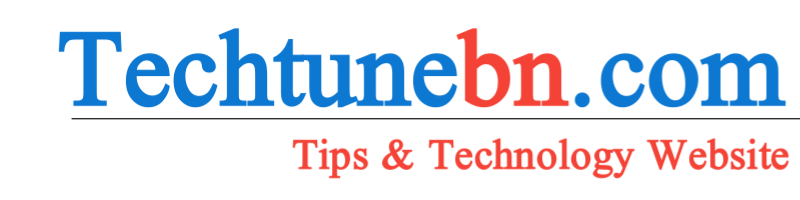In the ever-evolving digital landscape, the role of a webmaster has expanded beyond traditional responsibilities of managing website infrastructure and content. Today, webmasters play a crucial role in shaping User Experience (UX) design, bridging the gap between technical functionality and user-centered design. Understanding this role is essential for anyone involved in creating and maintaining effective, engaging websites.
Understanding the Webmaster’s Evolving Role
Traditionally, a webmaster’s duties included tasks like server management, site maintenance, content updates, and troubleshooting technical issues. However, as the focus has shifted towards enhancing user experience, the role has become more nuanced. Webmasters now need a solid understanding of UX principles, as their technical decisions directly impact how users interact with the site.
Key Responsibilities of a Webmaster in UX Design
- Technical Implementation of UX Design: Webmasters are responsible for translating UX designs into functional websites. This involves working closely with UX designers to ensure that the visual and interactive elements are implemented accurately. For example, if a designer specifies a particular type of navigation menu, the webmaster must ensure it works seamlessly across different devices and browsers.
- Performance Optimization: Website speed and performance are critical components of UX. Webmasters must optimize website performance by managing server configurations, implementing caching strategies, and minimizing load times. Slow-loading pages can frustrate users and lead to higher bounce rates, making performance optimization a key aspect of UX.
- Responsive Design: With the proliferation of mobile devices, responsive design is no longer optional—it's a necessity. Webmasters need to ensure that websites are responsive and provide a consistent experience across various screen sizes and devices. This involves adjusting layouts, images, and navigation elements to accommodate different resolutions and orientations.
- Accessibility: Ensuring that a website is accessible to users with disabilities is a fundamental part of UX. Webmasters must implement accessibility features such as screen reader compatibility, keyboard navigation, and proper contrast ratios. This not only broadens the user base but also complies with legal standards and best practices.
- Security: User trust is a critical component of UX, and security plays a significant role in building that trust. Webmasters must implement security measures like SSL certificates, regular security updates, and data protection protocols to safeguard user information and maintain a secure browsing environment.
- Analytics and User Feedback: Understanding user behavior through analytics is essential for improving UX. Webmasters should be proficient in using tools like Google Analytics to track user interactions, identify patterns, and gather insights. This data helps in making informed decisions about design and functionality improvements. Additionally, implementing feedback mechanisms, such as surveys and user testing, allows webmasters to address user concerns and refine the user experience.
- Content Management: While content creation is often the domain of content creators, webmasters play a vital role in content management. They need to ensure that content is organized, easily accessible, and presented in a way that enhances user experience. This involves managing content management systems (CMS), structuring information logically, and ensuring that updates are made efficiently.
Collaboration with UX Designers
Effective collaboration between webmasters and UX designers is crucial for a successful website. UX designers focus on understanding user needs, creating wireframes, and designing user interfaces, while webmasters handle the technical aspects of implementing these designs. Regular communication and collaboration between these roles ensure that the technical implementation aligns with the design vision and user expectations.
1. Regular Meetings and Feedback Loops
To bridge the gap between design and technical implementation, webmasters and UX designers should hold regular meetings to discuss progress, address challenges, and exchange feedback. This iterative process helps in refining the design and ensuring that technical constraints are considered early in the design phase.
2. Joint Problem-Solving
When technical issues arise or design changes are needed, webmasters and UX designers should work together to find solutions. For example, if a design element is causing performance issues, both parties can collaborate to find a compromise that maintains the design integrity while optimizing performance.
Staying Updated with Industry Trends
The digital landscape is constantly evolving, with new technologies, design trends, and user expectations emerging regularly. Webmasters must stay updated with industry trends to ensure their technical skills and knowledge align with current best practices. This includes keeping abreast of advancements in web technologies, design trends, and evolving standards for accessibility and security.
1. Continuous Learning
Participating in webinars, attending conferences, and engaging in professional development opportunities are essential for staying informed. Continuous learning helps webmasters adapt to new tools and technologies that can enhance user experience.
2. Networking with Professionals
Building a network of industry professionals provides valuable insights and opportunities for collaboration. Engaging with other webmasters, UX designers, and developers can foster knowledge sharing and innovative problem-solving.
Conclusion
In the modern web environment, the role of a webmaster extends far beyond technical management. Webmasters are integral to the UX design process, ensuring that design concepts are implemented effectively while maintaining performance, security, and accessibility. Their collaboration with UX designers and commitment to staying updated with industry trends play a vital role in creating engaging and user-friendly websites. As digital landscapes continue to evolve, webmasters will remain essential in shaping the future of user experience, balancing technical precision with user-centered design.
From Webmaster to Web Developer: Skills to Transition Smoothly
As the digital world evolves, many professionals find themselves at a crossroads, seeking to expand their roles or shift their career focus. For webmasters contemplating a transition to web development, this move represents a significant opportunity for growth but also comes with its own set of challenges. This blog post will explore how to make this transition smoothly, focusing on the key skills and strategies needed to bridge the gap from webmaster to web developer.
Understanding the Shift: Webmaster vs. Web Developer
To navigate this transition effectively, it’s essential to understand the fundamental differences between a webmaster and a web developer:
- Webmaster: Traditionally responsible for the maintenance, management, and overall functionality of a website. This role involves tasks such as content updates, server management, troubleshooting, and ensuring site performance.
- Web Developer: Focuses on building and creating websites and web applications from scratch. This involves writing code, developing new features, implementing interactive elements, and ensuring that applications are robust, scalable, and user-friendly.
Key Skills for Web Development
Transitioning from a webmaster to a web developer involves acquiring a range of new skills. Here’s a breakdown of the essential areas to focus on:
1. Mastering Programming Languages
As a webmaster, you may have interacted with HTML and CSS frequently, but web development requires a deeper understanding of programming languages.
- HTML & CSS: Continue to deepen your knowledge of HTML5 and CSS3. Learn about semantic HTML, responsive design techniques, and CSS preprocessors like Sass or LESS.
- JavaScript: JavaScript is crucial for creating dynamic and interactive elements on a web page. Start with the basics, and progress to understanding ES6 features, asynchronous programming with promises, and AJAX for handling data.
- Server-Side Languages: Gain familiarity with server-side languages such as PHP, Python, Ruby, or Node.js. These languages are essential for backend development, managing databases, and handling server-side logic.
2. Learning Version Control Systems
Version control is a cornerstone of modern development practices. Git, a widely-used version control system, allows developers to track changes in code, collaborate with others, and manage different versions of a project.
- Git Basics: Learn how to use Git for committing changes, branching, merging, and handling conflicts.
- GitHub or GitLab: Get accustomed to platforms like GitHub or GitLab for hosting repositories, code review, and collaboration.
3. Understanding Web Development Frameworks
Web development frameworks streamline the development process by providing pre-written code, tools, and libraries.
- Front-End Frameworks: Familiarize yourself with popular front-end frameworks such as React, Angular, or Vue.js. These frameworks enhance productivity and make it easier to build complex user interfaces.
- Back-End Frameworks: Learn about back-end frameworks like Express.js (Node.js), Django (Python), or Laravel (PHP) to handle server-side development and database management efficiently.
4. Database Management
Understanding databases is crucial for dynamic web development, as most applications involve data storage and retrieval.
- SQL Databases: Gain proficiency in SQL (Structured Query Language) and work with databases like MySQL, PostgreSQL, or SQLite. Learn how to design database schemas, write queries, and manage relational data.
- NoSQL Databases: Explore NoSQL databases like MongoDB for handling unstructured data and understanding the differences between SQL and NoSQL data models.
5. Responsive and Adaptive Design
As a webmaster, you might have had some experience with responsive design, but web developers need to master it.
- Responsive Design: Dive deeper into responsive design techniques using CSS media queries and frameworks like Bootstrap or Foundation.
- Adaptive Design: Understand adaptive design principles and how to create websites that offer optimal user experiences across different devices and screen sizes.
6. Development Tools and Environments
Familiarize yourself with various development tools and environments to enhance productivity.
- Code Editors: Use advanced code editors like Visual Studio Code, Sublime Text, or Atom that offer features such as code completion, debugging, and version control integration.
- Development Environments: Learn about local development environments like Docker or virtual machines to simulate production environments and streamline testing and deployment.
Strategies for a Smooth Transition
Transitioning smoothly from a webmaster to a web developer requires not only acquiring new skills but also adopting effective strategies:
- Set Clear Goals and Objectives: Define what you want to achieve with your transition. Setting clear goals helps in focusing your learning efforts and measuring your progress. For example, you might aim to build a complete web application or contribute to an open-source project within a specific timeframe.
- Leverage Existing Knowledge: As a webmaster, you already have valuable skills and knowledge. Leverage your understanding of web standards, usability, and SEO to enhance your development projects. Your experience in managing websites can give you an edge in understanding real-world challenges and user needs.
- Build a Portfolio: Creating a portfolio is essential for showcasing your skills and demonstrating your abilities to potential employers or clients. Start by building personal projects or contributing to open-source projects. A well-rounded portfolio with diverse projects will highlight your capabilities and attract opportunities.
- Engage with the Developer Community: Networking with other developers can provide support, inspiration, and opportunities. Join online communities, attend meetups, participate in forums, and follow industry blogs. Engaging with the developer community helps you stay updated with trends, get feedback on your work, and learn from others’ experiences.
- Seek Formal Education or Training: Consider formal education or training to accelerate your transition. Online courses, coding bootcamps, or part-time degree programs can provide structured learning paths and practical experience. Look for reputable institutions that offer comprehensive web development programs.
- Practice Problem-Solving and Debugging: Develop your problem-solving skills by working on coding challenges, contributing to projects, and debugging code. Practice solving real-world problems helps in honing your coding skills and understanding how to approach complex issues.
Overcoming Common Challenges
Transitioning to a web developer role comes with its own set of challenges. Here’s how to tackle some common issues:
- Learning Curve: The breadth of knowledge required for web development can be overwhelming. To manage the learning curve, break down your learning into manageable chunks. Focus on one area at a time and gradually build your expertise.
- Imposter Syndrome: Feeling like you’re not good enough or doubting your abilities is common among those transitioning to a new field. Combat imposter syndrome by recognizing your progress, celebrating small victories, and seeking feedback from peers.
- Keeping Up with Technology: The tech industry evolves rapidly, making it challenging to keep up with new tools and technologies. Stay informed by following industry news, participating in continuous learning, and experimenting with new technologies in your projects.
Conclusion
The transition from a webmaster to a web developer is a journey that requires dedication, skill-building, and a strategic approach. By mastering key programming languages, understanding development frameworks, and leveraging your existing knowledge, you can make this shift smoothly. Embrace continuous learning, engage with the developer community, and build a strong portfolio to showcase your capabilities. With perseverance and the right strategies, you’ll be well-equipped to thrive in your new role as a web developer and contribute meaningfully to the ever-evolving world of web development.