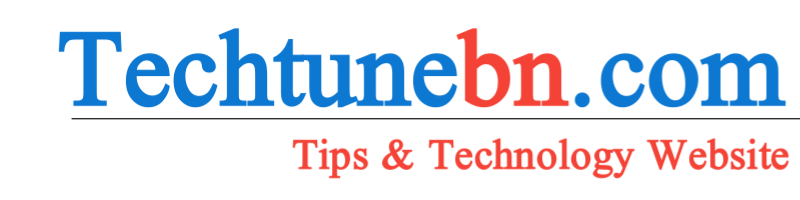Artificial Intelligence (AI) has increasingly become a defining element of modern computing. Its influence extends across various sectors, revolutionizing how we interact with technology, process information, and make decisions. As we progress through the 21st century, AI's integration into computing continues to reshape our digital landscape, driving innovation and efficiency while presenting new challenges and opportunities. This blog post explores the multifaceted impact of AI on modern computing, delving into its contributions, implications, and future prospects.
Understanding AI in the Context of Modern Computing
To appreciate AI's impact on modern computing, it's essential to first understand what AI encompasses. Artificial Intelligence refers to the simulation of human intelligence in machines programmed to think and learn. This includes a range of technologies such as machine learning, natural language processing, computer vision, and robotics. AI systems are designed to perform tasks that typically require human intelligence, such as recognizing speech, making decisions, and interpreting data.
In modern computing, AI is not just an additional feature but a transformative force that redefines how computers process information and interact with users. It enhances computational capabilities, improves decision-making processes, and opens new avenues for innovation.
1. Revolutionizing Data Processing and Analysis
One of AI's most significant impacts on modern computing is its ability to process and analyze vast amounts of data quickly and accurately. Traditional data processing methods often struggle with the scale and complexity of contemporary data, which can include structured data (like databases) and unstructured data (like text and images).
AI, particularly through machine learning algorithms, can handle this complexity more effectively. Machine learning models can identify patterns, make predictions, and generate insights from large datasets, which is invaluable for industries ranging from finance to healthcare. For example, in healthcare, AI algorithms analyze medical records and imaging data to assist in diagnosing diseases, predicting patient outcomes, and personalizing treatment plans.
Big Data and AI Integration
The synergy between big data and AI is crucial in harnessing the full potential of data. AI technologies enhance the ability to manage and derive meaningful insights from big data by automating data cleaning, feature selection, and anomaly detection. This integration enables more accurate predictions, improved decision-making, and personalized experiences for users.
2. Enhancing User Experience Through Natural Language Processing
Natural Language Processing (NLP) is a subfield of AI focused on enabling computers to understand, interpret, and generate human language. Advances in NLP have dramatically improved user interactions with computers, making them more intuitive and accessible.
Conversational AI and Chatbots
Conversational AI, powered by NLP, has become a staple in customer service and user support. Chatbots and virtual assistants, like Apple's Siri and Amazon's Alexa, utilize NLP to understand and respond to user queries. These systems can handle a wide range of tasks, from answering questions to controlling smart home devices, providing a more natural and efficient user experience.
Sentiment Analysis and Content Generation
NLP also plays a role in sentiment analysis, which involves determining the emotional tone behind a piece of text. Businesses use sentiment analysis to gauge customer feedback, monitor brand reputation, and tailor their marketing strategies. Additionally, AI-driven content generation tools can create articles, social media posts, and even creative writing, offering both efficiency and creativity in content creation.
3. Transforming Industries with Computer Vision
Computer vision is another AI subfield that focuses on enabling machines to interpret and understand visual information from the world. This technology has transformative implications across various industries.
Healthcare Diagnostics
In healthcare, computer vision algorithms analyze medical images such as X-rays, MRIs, and CT scans to detect anomalies, assist in diagnostics, and monitor disease progression. These systems enhance diagnostic accuracy and efficiency, leading to better patient outcomes and streamlined workflows.
Autonomous Vehicles
Autonomous vehicles rely heavily on computer vision to navigate and make real-time decisions. AI systems process data from cameras and sensors to detect obstacles, recognize road signs, and make driving decisions. This technology is pivotal in the development of self-driving cars, promising to revolutionize transportation and reduce accidents caused by human error.
Retail and Security
In retail, computer vision enhances inventory management and customer experience through automated checkout systems and targeted marketing. In security, it aids in surveillance by identifying and tracking individuals or objects, contributing to enhanced public safety.
4. Accelerating Innovation with AI-Driven Research and Development
AI accelerates innovation by enhancing research and development processes across various fields. Its ability to analyze complex datasets, model simulations, and optimize experimental designs speeds up the pace of discovery and invention.
Drug Discovery and Development
In pharmaceuticals, AI expedites drug discovery by analyzing biological data, predicting drug interactions, and identifying potential drug candidates. This reduces the time and cost associated with bringing new drugs to market, ultimately benefiting patients and healthcare systems.
Material Science and Engineering
In material science, AI models predict the properties of new materials, optimize manufacturing processes, and simulate material behaviors under different conditions. This accelerates the development of advanced materials for applications in aerospace, electronics, and manufacturing.
5. Shaping the Future of Cloud Computing
AI is reshaping cloud computing by enhancing the efficiency, scalability, and capabilities of cloud services. Cloud providers are increasingly incorporating AI to offer advanced features and services.
AI-Optimized Cloud Services
Cloud platforms like Amazon Web Services (AWS), Google Cloud, and Microsoft Azure integrate AI tools to provide services such as machine learning model deployment, data analytics, and automated resource management. These AI-optimized services enable businesses to leverage powerful computing resources without needing extensive in-house infrastructure.
Edge Computing and AI
The combination of AI and edge computing is another notable trend. Edge computing involves processing data closer to the source (e.g., IoT devices) rather than relying solely on centralized cloud servers. AI algorithms running on edge devices enable real-time data processing and decision-making, reducing latency and enhancing performance for applications such as smart cities and industrial automation.
6. Addressing Challenges and Ethical Considerations
While AI brings numerous benefits to modern computing, it also raises several challenges and ethical considerations that need to be addressed.
Data Privacy and Security
AI systems often rely on large amounts of data, raising concerns about data privacy and security. Ensuring that data is protected from unauthorized access and misuse is crucial, particularly in sensitive areas such as healthcare and finance. Implementing robust data protection measures and adhering to privacy regulations are essential to addressing these concerns.
Bias and Fairness
AI algorithms can inadvertently perpetuate biases present in training data, leading to unfair or discriminatory outcomes. Addressing algorithmic bias involves implementing fairness-aware techniques, regularly auditing models for biased behavior, and ensuring diverse representation in training datasets.
Job Displacement and Workforce Impact
The automation of tasks through AI can lead to job displacement and shifts in the workforce. While AI creates new opportunities, it also necessitates reskilling and upskilling for workers affected by automation. Policymakers, educators, and businesses must collaborate to support workforce transitions and ensure that the benefits of AI are broadly shared.
7. Exploring AI's Role in Cybersecurity
AI plays a crucial role in enhancing cybersecurity by detecting and responding to threats in real-time. AI-powered security systems can analyze vast amounts of data to identify patterns indicative of cyber attacks, such as unusual network activity or phishing attempts.
Threat Detection and Response
AI-driven threat detection systems use machine learning to recognize and respond to emerging threats. These systems can detect anomalies and potential vulnerabilities faster than traditional methods, improving overall security posture and reducing response times to cyber incidents.
Predictive Analytics and Risk Management
Predictive analytics, powered by AI, helps organizations anticipate and mitigate potential security risks. By analyzing historical data and identifying trends, AI systems can forecast future threats and recommend proactive measures to enhance security.
8. The Role of AI in Enhancing Human-Computer Interaction
AI is redefining how humans interact with computers, making interactions more natural, intuitive, and efficient. Innovations in human-computer interaction (HCI) are enhancing user experiences and expanding the possibilities of technology use.
Voice and Gesture Control
Voice recognition and gesture control, powered by AI, offer hands-free ways to interact with technology. Voice assistants and gesture-based interfaces enable users to control devices, execute commands, and access information without traditional input methods like keyboards and mice.
Personalized User Interfaces
AI enables the creation of personalized user interfaces that adapt to individual preferences and behaviors. By analyzing user interactions and preferences, AI systems can customize layouts, suggest relevant content, and optimize user experiences based on real-time data.
9. Exploring AI's Impact on Software Development
AI is transforming software development by introducing new tools and methodologies that enhance coding efficiency, quality, and innovation.
Automated Code Generation
AI-powered code generation tools assist developers by automatically generating code snippets, suggesting improvements, and identifying bugs. These tools streamline the development process, reduce manual coding errors, and accelerate project timelines.
Software Testing and Quality Assurance
AI enhances software testing by automating test case generation, execution, and result analysis. Machine learning algorithms can identify patterns in software behavior and predict potential issues, improving the accuracy and efficiency of quality assurance processes.
10. Looking Ahead: The Future of AI and Computing
As we look to the future, AI's impact on computing will continue to evolve, driven by advancements in technology and changing societal needs.
AI and Quantum Computing
The intersection of AI and quantum computing holds promise for solving complex problems beyond the capabilities of classical computers. Quantum computing's ability to perform parallel processing at unprecedented speeds could enhance AI's capabilities in areas such as optimization, cryptography, and data analysis.
Ethical AI and Responsible Innovation
The development of ethical AI frameworks and responsible innovation practices will be critical in ensuring that AI technologies are used for the benefit of society. Ongoing research, policy development, and collaboration between stakeholders will shape the ethical use of AI and address challenges related to fairness, transparency, and accountability.
Conclusion
The impact of AI on modern computing is profound and far-reaching.
Understanding the Basics of Computer Architecture: A Comprehensive Guide
Computer architecture is a foundational aspect of computer science and engineering, serving as the blueprint for how computer systems are designed and operate. It encompasses the design and organization of the computer's components, from the hardware to the software, ensuring that these elements work together efficiently. This blog post aims to demystify computer architecture by breaking down its fundamental concepts, components, and functions. Whether you're a student, a tech enthusiast, or just curious about how computers work, this guide will provide a clear understanding of the basics of computer architecture.
1. What is Computer Architecture?
Computer architecture refers to the conceptual design and fundamental operational structure of a computer system. It defines the system's functionality, organization, and how different components interact with each other. Essentially, computer architecture acts as the blueprint for building and operating computer systems, including everything from the central processing unit (CPU) to memory, storage, and input/output devices.
2. Key Components of Computer Architecture
Understanding computer architecture requires familiarity with several key components. Each component plays a crucial role in the functioning of a computer system:
2.1. Central Processing Unit (CPU)
The CPU, often referred to as the "brain" of the computer, is responsible for executing instructions and processing data. It performs arithmetic operations, logical operations, and controls the flow of data between different parts of the computer. The CPU is composed of several key parts:
- Arithmetic Logic Unit (ALU): Handles arithmetic and logical operations.
- Control Unit (CU): Directs the operation of the processor by fetching instructions from memory and executing them.
- Registers: Small, fast storage locations within the CPU that hold data and instructions temporarily.
2.2. Memory
Memory in computer architecture refers to various storage components used to hold data and instructions. It is categorized into several types:
- Primary Memory (RAM): Random Access Memory (RAM) is the main memory used to store data and instructions that the CPU is currently working on. It is volatile, meaning it loses its contents when the power is turned off.
- Cache Memory: A smaller, faster type of volatile memory that provides high-speed access to frequently accessed data and instructions. It is located closer to the CPU to reduce latency.
- Secondary Memory: Non-volatile storage used for long-term data storage, such as hard drives (HDDs) and solid-state drives (SSDs). It retains data even when the computer is powered off.
2.3. Input/Output (I/O) Devices
I/O devices are peripherals used to interact with the computer system, either by providing input or displaying output. Common examples include:
- Input Devices: Keyboards, mice, scanners, and microphones.
- Output Devices: Monitors, printers, and speakers.
2.4. Bus System
The bus system is a communication pathway that connects different components of the computer, allowing data to be transferred between the CPU, memory, and I/O devices. Buses can be classified into:
- Data Bus: Transfers data between components.
- Address Bus: Carries addresses to specify where data should be read from or written to.
- Control Bus: Carries control signals that coordinate the operation of the computer.
3. Computer Architecture Models
Computer architecture can be categorized into different models based on how the components are organized and interact. The most common models include:
3.1. Von Neumann Architecture
The Von Neumann architecture, named after mathematician John von Neumann, is the most widely used computer architecture model. It is characterized by:
- Single Memory: A single memory space that stores both data and instructions.
- Sequential Execution: Instructions are executed sequentially, one after another.
- Stored Program Concept: Programs are stored in memory and executed by the CPU.
In Von Neumann architecture, the CPU fetches instructions from memory, decodes them, and then executes them. This model is foundational to most traditional computer systems.
3.2. Harvard Architecture
Harvard architecture is an alternative to Von Neumann architecture and is characterized by:
- Separate Memory Spaces: Distinct memory spaces for data and instructions, allowing simultaneous access to both.
- Increased Performance: The separation of data and instruction memory can improve performance by reducing the contention for memory access.
Harvard architecture is commonly used in embedded systems and digital signal processors (DSPs), where performance and efficiency are critical.
4. Instruction Set Architecture (ISA)
The Instruction Set Architecture (ISA) defines the set of instructions that a CPU can execute. It acts as an interface between the hardware and software, allowing programs to interact with the CPU. Key aspects of ISA include:
4.1. Instruction Set
The instruction set comprises the various operations that the CPU can perform, such as arithmetic calculations, data manipulation, and control operations. Instructions are typically encoded in binary and are executed by the CPU's control unit.
4.2. Addressing Modes
Addressing modes specify how the CPU accesses data in memory. Common addressing modes include:
- Immediate Addressing: The operand is specified directly in the instruction.
- Direct Addressing: The address of the operand is provided in the instruction.
- Indirect Addressing: The address of the operand is stored in a register or memory location.
4.3. Register Set
Registers are small, fast storage locations within the CPU used to hold data temporarily. The register set includes general-purpose registers (for general operations) and special-purpose registers (for specific functions, such as the program counter).
5. Pipeline Architecture
Pipeline architecture is a technique used to improve the performance of the CPU by overlapping the execution of multiple instructions. The pipeline divides the instruction execution process into several stages:
5.1. Instruction Fetch
The CPU fetches the next instruction from memory.
5.2. Instruction Decode
The fetched instruction is decoded to determine the required operation.
5.3. Execute
The decoded instruction is executed by the ALU or other components.
5.4. Write Back
The result of the execution is written back to memory or a register.
Pipelining allows the CPU to work on multiple instructions simultaneously, increasing overall throughput and efficiency. However, it can also introduce challenges such as data hazards and control hazards, which must be managed to ensure correct execution.
6. Multiprocessing and Parallelism
Modern computer systems often use multiprocessing and parallelism to enhance performance and handle complex tasks.
6.1. Multiprocessing
Multiprocessing involves using multiple CPUs or processors within a single computer system. There are two main types of multiprocessing:
- Symmetric Multiprocessing (SMP): All processors share a common memory space and operate under a single operating system. This setup allows for efficient load balancing and resource sharing.
- Asymmetric Multiprocessing (AMP): Processors have distinct roles and may operate with different operating systems. One processor is designated as the master, while others serve as slaves.
6.2. Parallelism
Parallelism refers to the simultaneous execution of multiple tasks or processes. It can be implemented at different levels:
- < strong>Instruction-Level Parallelism (ILP):
Parallelism improves performance by exploiting the capability to perform multiple operations concurrently, making it ideal for applications requiring high computational power, such as scientific simulations and data analysis.
7. Memory Hierarchy
Memory hierarchy is a design concept that organizes memory into levels based on speed, size, and cost. The hierarchy is structured as follows:
7.1. Registers
Registers are the fastest type of memory, located within the CPU. They provide immediate access to data and instructions.
7.2. Cache Memory
Cache memory is a small, high-speed memory located close to the CPU. It stores frequently accessed data and instructions to reduce the time spent accessing slower main memory (RAM).
7.3. Main Memory (RAM)
Main memory, or RAM, is the primary memory used to store data and instructions currently in use. It is volatile and provides a larger storage capacity than cache memory.
7.4. Secondary Memory
Secondary memory includes non-volatile storage devices such as hard drives and SSDs. It provides long-term storage for data and programs but is slower than RAM.
7.5. Tertiary and Off-line Storage
Tertiary storage includes archival systems like magnetic tapes and optical discs. Off-line storage refers to data storage that is not directly accessible by the computer, such as backup systems.
The memory hierarchy is designed to balance the trade-offs between speed, size, and cost, ensuring that the most frequently accessed data is stored in the fastest memory available.
8. Bus Architecture and System Buses
The bus architecture is the system of pathways used to connect different components of a computer and facilitate data transfer. Key elements of bus architecture include:
8.1. Data Bus
The data bus is responsible for transferring data between the CPU, memory, and I/O devices. It consists of multiple lines or wires, with each line representing a bit of data.
8.2. Address Bus
The address bus carries the memory addresses used to locate data and instructions. It determines the specific location in memory where data should be read from or written to.
8.3. Control Bus
The control bus carries control signals that coordinate the operation of various components. It includes signals for read/write operations, interrupts, and timing.
System buses play a crucial role in ensuring that data flows efficiently between components, enabling smooth and coordinated operation of the computer system.
9. Input/Output (I/O) Systems
I/O systems handle the communication between the computer and external devices. They are essential for user interaction and data exchange. Key aspects of I/O systems include:
9.1. I/O Interfaces
I/O interfaces connect peripheral devices to the computer system. Common interfaces include USB, HDMI, and SATA, each designed for specific types of devices and data transfer rates.
9.2. I/O Ports
I/O ports are physical connectors on the computer that allow peripheral devices to be attached. They facilitate the exchange of data between the computer and external devices.
9.3. I/O Controllers
I/O controllers manage the communication between the CPU and peripheral devices. They handle tasks such as data transfer, error checking, and device initialization.
9.4. Interrupts and Polling
Interrupts are signals sent by I/O devices to alert the CPU that attention is needed. They allow the CPU to respond to events in real-time. Polling, on the other hand, involves the CPU periodically checking the status of I/O devices.
10. System Performance and Optimization
Optimizing system performance involves improving the efficiency and speed of computer operations. Key factors affecting performance include:
10.1. Clock Speed
Clock speed, measured in Hertz (Hz), determines how many instructions a CPU can execute per second. Higher clock speeds generally result in faster processing.
10.2. Instruction Set Efficiency
The efficiency of the instruction set affects how quickly instructions can be executed. Modern CPUs often support advanced instruction sets that enhance performance.
10.3. Parallel Processing
Utilizing multiple processors or cores to perform tasks simultaneously improves performance by dividing the workload.
10.4. Memory Management
Efficient memory management, including the use of caching and memory hierarchy, ensures that data is accessed quickly and effectively.
10.5. I/O Optimization
Optimizing I/O operations involves improving data transfer rates and reducing latency to enhance overall system performance.
11. Emerging Trends and Future Directions
As technology continues to advance, computer architecture evolves to meet new challenges and opportunities. Some emerging trends and future directions include:
11.1. Quantum Computing
Quantum computing leverages quantum bits (qubits) to perform computations at speeds beyond the capabilities of classical computers. It holds promise for solving complex problems in fields such as cryptography, materials science, and optimization.
11.2. Neuromorphic Computing
Neuromorphic computing aims to emulate the structure and function of the human brain to create more efficient and adaptive computing systems. It has potential applications in artificial intelligence, robotics, and cognitive computing.
11.3. Edge Computing
Edge computing involves processing data closer to the source (e.g., IoT devices) rather than relying solely on centralized cloud servers. It reduces latency and improves performance for real-time applications.
11.4. Energy Efficiency
As computing systems become more powerful, there is a growing emphasis on energy efficiency. Research and development focus on reducing power consumption and improving the environmental impact of computing technologies.
Conclusion
Understanding the basics of computer architecture provides valuable insights into how computer systems are designed and operate. From the fundamental components such as the CPU, memory, and I/O devices to advanced concepts like pipeline architecture and multiprocessing, computer architecture encompasses a wide range of topics that are crucial for designing efficient and effective computing systems.
As technology continues to advance, computer architecture will continue to evolve, driving innovation and shaping the future of computing. Whether you're a student, a professional, or simply curious about how computers work, a solid understanding of computer architecture is essential for navigating the ever-changing world of technology.