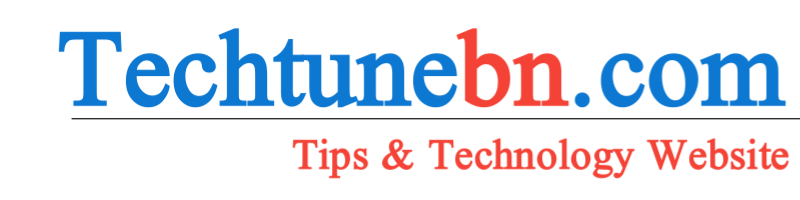In today's digital landscape, engaging social media graphics are essential for capturing attention and driving interaction. With the sheer volume of content being shared online, creating visually compelling graphics can make the difference between being noticed and being ignored. This guide will walk you through the principles and practices of designing effective social media graphics, whether you’re a beginner or a seasoned designer.
1. Understanding the Basics of Social Media Graphics
1.1 The Importance of Visual Content
Visual content is processed faster than text, making it crucial for grabbing attention quickly. Engaging social media graphics can help in:
- Brand Recognition: Consistent and recognizable visuals reinforce brand identity.
- Increased Engagement: High-quality graphics can boost likes, shares, comments, and overall interaction.
- Enhanced Communication: Graphics can convey messages more clearly and effectively than text alone.
1.2 Platform Specifications
Different social media platforms have different requirements for image sizes and formats. Understanding these specifications helps ensure your graphics look their best. Here’s a quick reference for popular platforms:
- Facebook: Profile picture (180x180 pixels), Cover photo (820x312 pixels), Post image (1200x630 pixels)
- Instagram: Profile picture (110x110 pixels), Post image (1080x1080 pixels), Story (1080x1920 pixels)
- Twitter: Profile picture (400x400 pixels), Header photo (1500x500 pixels), Tweet image (1200x675 pixels)
- LinkedIn: Profile picture (400x400 pixels), Cover photo (1584x396 pixels), Post image (1200x627 pixels)
2. Key Principles of Effective Graphic Design
2.1 Simplicity and Clarity
- Focus on One Message: Avoid clutter by focusing on a single key message or call-to-action. This makes your graphic more impactful and easier to understand.
- Minimalism: Use ample white space and avoid overloading your design with too much text or too many elements.
2.2 Consistent Branding
- Color Scheme: Use your brand’s colors consistently to reinforce brand identity. Color psychology also plays a role; choose colors that align with the emotions you want to evoke.
- Typography: Stick to one or two fonts that reflect your brand’s personality. Ensure that fonts are legible and appropriate for the medium.
2.3 Visual Hierarchy
- Hierarchy of Information: Arrange elements so that the most important information stands out. Use size, color, and contrast to guide viewers' attention.
- Contrast and Readability: Ensure text is readable against the background. High contrast between text and background improves visibility and comprehension.
3. Tools and Resources for Designing Social Media Graphics
3.1 Graphic Design Software
- Adobe Creative Suite: Adobe Photoshop, Illustrator, and InDesign are industry standards offering powerful design tools for creating and editing graphics.
- Canva: A user-friendly, web-based tool with pre-designed templates and easy drag-and-drop functionality, ideal for beginners and those in need of quick designs.
- Figma: Great for collaborative design projects, Figma allows real-time feedback and editing.
3.2 Stock Images and Icons
- Unsplash and Pexels: Offer high-quality, free stock images that can be used to enhance your graphics.
- Noun Project and Flaticon: Provide a wide range of icons that can be customized and integrated into your designs.
3.3 Color Palettes and Fonts
- Adobe Color and Coolors: Useful for creating harmonious color schemes.
- Google Fonts and Font Squirrel: Provide a wide range of free fonts suitable for various design needs.
4. Crafting Compelling Graphics: Step-by-Step Process
4.1 Define Your Goal
- Objective: Identify what you want to achieve with your graphic—whether it's promoting an event, sharing a quote, or driving traffic to your website.
- Audience: Understand your target audience and tailor your design to their preferences and interests.
4.2 Gather Inspiration
- Competitor Analysis: Look at how similar brands or competitors design their graphics for inspiration and to identify what works well.
- Design Trends: Stay updated on current design trends to ensure your graphics are fresh and relevant. However, be careful not to sacrifice your brand’s identity for trends.
4.3 Create a Concept
- Sketch Ideas: Start with rough sketches or wireframes to explore different layouts and concepts.
- Choose Elements: Select images, icons, and typography that align with your concept and message.
4.4 Design and Refine
- Layout and Composition: Arrange your elements following the principles of visual hierarchy. Ensure that the design flows naturally and that key information is prominently displayed.
- Feedback: Share your design with colleagues or your audience for feedback. This can provide valuable insights and help you refine the graphic.
4.5 Test and Optimize
- A/B Testing: If possible, test different versions of your graphic to see which performs better in terms of engagement.
- Analyze Performance: Use analytics tools provided by social media platforms to track how your graphics are performing and make data-driven adjustments.
5. Best Practices for Social Media Graphics
5.1 Mobile Optimization
- Responsive Design: Ensure your graphics look good on both desktop and mobile devices. Many users access social media through their phones, so your design should be optimized for smaller screens.
5.2 Engaging Content
- Call-to-Action (CTA): Include a clear and compelling CTA, such as “Learn More,” “Shop Now,” or “Sign Up.” This encourages viewers to take the desired action.
- Interactive Elements: Use elements like polls, quizzes, or clickable links (where applicable) to increase engagement.
5.3 Regular Updates
- Consistent Posting: Regularly update your graphics to keep your content fresh and relevant. Consistency helps in building brand recognition and maintaining audience interest.
5.4 Accessibility
- Alt Text: Provide descriptive alt text for images to make your content accessible to visually impaired users.
- Color Contrast: Ensure sufficient contrast between text and background for readability.
6. Avoiding Common Mistakes
6.1 Overloading with Information
- Clutter: Avoid adding too much text or too many elements, which can overwhelm viewers and dilute your message.
6.2 Ignoring Platform Guidelines
- Size and Format: Adhere to the recommended image sizes and formats for each social media platform to ensure your graphics display correctly.
6.3 Neglecting Quality
- Resolution: Use high-resolution images to avoid pixelation. Quality graphics reflect professionalism and credibility.
7. Case Studies and Examples
7.1 Successful Brands
- Coca-Cola: Known for its iconic branding and consistent visual style, Coca-Cola uses vibrant colors and simple messaging to create memorable social media graphics.
- Nike: Nike’s use of striking visuals and powerful slogans in their graphics engages audiences and reinforces their brand message.
7.2 Emerging Trends
- Motion Graphics: Incorporating motion graphics or animations can capture attention and increase engagement. Tools like Adobe After Effects or Canva’s animation features can be used for this purpose.
- User-Generated Content: Featuring content created by your audience can foster community and enhance authenticity. Encourage your followers to share their own graphics or stories related to your brand.
Conclusion
Designing engaging social media graphics involves a combination of creativity, technical skills, and strategic thinking. By understanding platform specifications, applying key design principles, and utilizing the right tools, you can create visuals that captivate your audience and enhance your online presence. Remember to keep your goals and audience in mind, regularly update your designs, and continually seek feedback to improve. With these practices, you’ll be well on your way to mastering the art of social media graphics and making a lasting impact in the digital world.
Exploring the World of 3D Graphics: Tools and Techniques
The realm of 3D graphics has revolutionized visual storytelling, design, and animation. From breathtaking video games and blockbuster movies to realistic simulations and interactive media, 3D graphics play a pivotal role in various fields. For enthusiasts and professionals alike, mastering 3D graphics involves understanding the tools and techniques that drive the creation of stunning and immersive experiences. This guide will delve into the essentials of 3D graphics, exploring the fundamental tools and techniques that can help you navigate and excel in this dynamic field.
1. Understanding 3D Graphics
1.1 What Are 3D Graphics?
3D graphics involve creating and manipulating visual elements in three dimensions. Unlike 2D graphics, which are limited to height and width, 3D graphics include depth, allowing for more complex and realistic visual representations. This dimensionality is essential for creating lifelike models, animations, and environments used in various applications, from entertainment to engineering.
1.2 The 3D Graphics Pipeline
The process of creating 3D graphics typically follows a pipeline that includes several stages:
- Modeling: Creating the 3D objects or characters.
- Texturing: Applying surfaces and details to the models.
- Lighting: Setting up light sources to illuminate the scene.
- Rendering: Producing the final image or animation from the 3D models and scene setup.
- Animation: Adding movement and interaction to the models.
- Post-Processing: Refining the rendered output with effects and adjustments.
2. Essential Tools for 3D Graphics
2.1 3D Modeling Software
Modeling software is where the creation of 3D objects begins. These tools allow artists to build and refine 3D models, from simple shapes to complex characters.
- Blender: An open-source and highly versatile tool that offers comprehensive modeling, sculpting, and animation capabilities. Its extensive features make it suitable for both beginners and professionals.
- Autodesk Maya: Known for its robust modeling and animation tools, Maya is widely used in the film and game industries for creating detailed models and complex animations.
- 3ds Max: This software is popular for its intuitive interface and powerful modeling and rendering features, often used in game development and architectural visualization.
2.2 Texturing and Shading Software
Texturing involves applying surface details to 3D models, including colors, patterns, and textures.
- Substance Painter: A powerful tool for texturing, allowing artists to paint directly on 3D models and create complex textures with ease. Its real-time rendering and material editing capabilities are highly valued.
- Adobe Photoshop: While primarily a 2D graphics editor, Photoshop is frequently used to create and edit texture maps and other elements used in 3D texturing.
- Mari: A high-end texturing software known for handling large textures and detailed painting, often used in VFX and high-end game production.
2.3 Rendering Engines
Rendering engines convert 3D models and scenes into 2D images or animations. They simulate the way light interacts with surfaces to produce realistic visuals.
- Cycles (Blender): Blender’s built-in renderer, Cycles, is known for its path-tracing capabilities and realistic rendering results.
- Arnold: An advanced rendering engine used in Maya and 3ds Max, renowned for its high-quality output and ease of use.
- V-Ray: A widely used rendering engine that provides flexibility and high-quality rendering, compatible with various 3D modeling software.
2.4 Animation and Rigging Tools
Animation and rigging tools allow for the creation of movement and interaction in 3D models.
- Autodesk MotionBuilder: Specializes in motion capture and character animation, providing tools for refining and editing complex animations.
- Rigify (Blender): A rigging add-on for Blender that automates the creation of character rigs, making it easier to set up complex animations.
2.5 Sculpting Tools
Sculpting tools offer a more intuitive approach to creating detailed models by allowing artists to shape and mold 3D meshes.
- ZBrush: A leading sculpting software known for its high-resolution detail and flexibility. It’s widely used for character modeling and intricate details.
- Mudbox: Another powerful sculpting tool that integrates well with other Autodesk products, providing features for painting and detailing.
3. Core Techniques in 3D Graphics
3.1 3D Modeling
Modeling is the foundational technique in 3D graphics, involving the creation of 3D objects and characters.
- Polygonal Modeling: The most common technique, where models are created by defining vertices, edges, and faces to form polygons. This method is ideal for creating hard surfaces and detailed structures.
- NURBS Modeling: Uses mathematical surfaces to create smooth, curved objects. This technique is often used for creating complex organic shapes and smooth surfaces.
- Procedural Modeling: Uses algorithms and parameters to generate models, offering a way to create complex structures and environments efficiently.
3.2 Texturing and Shading
Texturing and shading add detail and realism to 3D models.
- UV Mapping: The process of unwrapping a 3D model’s surface into a 2D plane to apply textures accurately. Proper UV mapping ensures that textures are correctly aligned and proportioned.
- Shader Development: Creating and customizing shaders to define how surfaces interact with light. Shaders control properties such as color, reflectivity, and transparency.
3.3 Lighting
Lighting is crucial for setting the mood and enhancing the realism of a scene.
- Three-Point Lighting: A traditional lighting setup consisting of key light, fill light, and backlight to create balanced and visually appealing illumination.
- Global Illumination: A technique that simulates the way light bounces off surfaces, adding realism to the scene by creating natural light interactions.
3.4 Rendering
Rendering transforms 3D scenes into 2D images or animations.
- Ray Tracing: A rendering technique that simulates the way rays of light interact with surfaces to produce realistic images with accurate lighting and shadows.
- Rasterization: A faster rendering method that converts 3D models into 2D images by projecting them onto a screen. It’s commonly used in real-time applications like video games.
3.5 Animation
Animation brings 3D models to life through movement and interaction.
- Keyframe Animation: Involves setting specific frames ( keyframes) that define the start and end points of an animation. The software interpolates the frames in between to create smooth motion.
- Motion Capture: Uses sensors and cameras to record real-world movements and apply them to 3D characters, providing realistic animations based on actual human motion.
4. Advanced Techniques and Trends
4.1 Procedural Generation
Procedural generation uses algorithms to create complex structures and environments dynamically. It’s commonly used in video games and simulations to generate landscapes, textures, and objects.
- Advantages: Offers flexibility and scalability, allowing for the creation of vast and varied environments with less manual effort.
- Tools: Software like Houdini excels in procedural generation, providing powerful tools for creating complex simulations and effects.
4.2 Virtual Reality (VR) and Augmented Reality (AR)
VR and AR technologies integrate 3D graphics to create immersive experiences.
- VR: Creates fully immersive environments where users can interact with 3D objects and scenes. Tools like Unity and Unreal Engine are popular for developing VR applications.
- AR: Overlays digital elements onto the real world, enhancing real-world experiences with interactive 3D graphics. AR development often involves tools like ARKit (iOS) and ARCore (Android).
4.3 Real-Time Rendering
Real-time rendering is used in applications where immediate feedback is crucial, such as video games and simulations.
- Game Engines: Engines like Unity and Unreal Engine provide real-time rendering capabilities, allowing for interactive and dynamic graphics that respond to user inputs in real-time.
- Techniques: Includes optimizations such as level of detail (LOD) management, occlusion culling, and dynamic lighting to ensure smooth performance.
5. Best Practices for 3D Graphics
5.1 Optimize for Performance
Efficient design and optimization are crucial for maintaining performance, especially in real-time applications.
- Reduce Polygon Count: Use low-poly models where possible and apply normal maps to simulate high-detail surfaces without increasing the polygon count.
- Optimize Textures: Use compressed textures and mipmaps to reduce memory usage and improve rendering speed.
5.2 Maintain Quality and Consistency
- Art Direction: Ensure that all elements in a scene adhere to a consistent style and quality, enhancing the overall visual impact and coherence.
- Regular Testing: Continuously test your graphics across different devices and resolutions to ensure consistent quality and performance.
5.3 Keep Learning and Adapting
- Stay Updated: Follow industry news, participate in forums, and engage with the community to stay informed about the latest trends and advancements.
- Experiment: Don’t be afraid to experiment with new tools and techniques to expand your skill set and explore innovative approaches.
Conclusion
The world of 3D graphics is vast and dynamic, encompassing a range of tools and techniques that cater to different aspects of visual creation. From understanding the basics of 3D modeling to exploring advanced techniques like procedural generation and real-time rendering, mastering 3D graphics requires a blend of creativity, technical skill, and continuous learning. Embrace the evolving landscape of 3D graphics, and you'll be well on your way to creating impactful and immersive visual experiences.