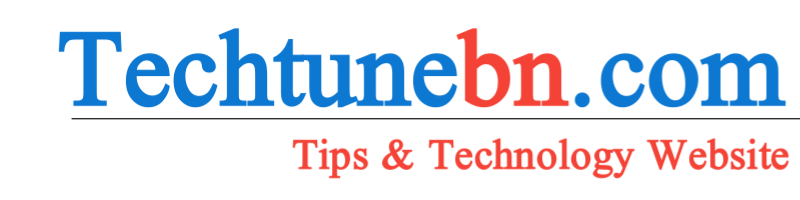Understanding Your Needs
The first step in choosing the right computer is to clearly define your needs. Your requirements will vary depending on how you intend to use the computer. Here’s a breakdown of common use cases and what to look for in each:
- General Use:
- Ideal For: Browsing the internet, word processing, email, streaming videos.
- Requirements: A mid-range processor (e.g., Intel Core i5 or AMD Ryzen 5), 8GB of RAM, and a 256GB SSD for quick access to files.
- Business Professionals:
- Ideal For: Office applications, presentations, video conferencing, and handling large datasets.
- Requirements: A higher-end processor (e.g., Intel Core i7 or AMD Ryzen 7), 16GB of RAM, and a 512GB SSD. Consider a professional-grade laptop with good keyboard ergonomics and a high-resolution display.
- Gamers:
- Ideal For: Playing graphics-intensive games, streaming gameplay, and using high-performance software.
- Requirements: A powerful graphics card (e.g., NVIDIA GeForce RTX 3060 or higher), at least 16GB of RAM, and a fast processor (e.g., Intel Core i7 or AMD Ryzen 7). A high refresh rate display and a good cooling system are also important.
- Creative Professionals:
- Ideal For: Video editing, graphic design, 3D modeling, and other resource-intensive tasks.
- Requirements: A high-end processor (e.g., Intel Core i9 or AMD Ryzen 9), 32GB of RAM, and a powerful graphics card. Look for a computer with a high-resolution display and good color accuracy. For desktop setups, consider a powerful CPU and GPU combination and ample storage.
- Students:
- Ideal For: Research, assignments, online classes, and multimedia consumption.
- Requirements: A balance of performance and portability. An Intel Core i5 or AMD Ryzen 5 processor, 8GB of RAM, and a 256GB SSD should suffice. Consider a lightweight laptop with a good battery life and durability.
Choosing Between a Laptop and a Desktop
The choice between a laptop and a desktop largely depends on your lifestyle and workspace:
- Laptop:
- Advantages: Portability, space-saving, and built-in battery. Ideal for users who need to work from different locations or have limited desk space.
- Considerations: Laptops can be more expensive for the same performance level compared to desktops. They are also harder to upgrade.
- Desktop:
- Advantages: Typically offers better performance per dollar, easier to upgrade, and generally better cooling. Suitable for users who need a powerful machine and have a fixed workspace.
- Considerations: Requires more space and is less portable. You’ll need to invest in peripherals such as a monitor, keyboard, and mouse.
Key Specifications to Consider
When selecting a computer, several specifications will impact its performance and suitability for your needs:
- Processor (CPU):
- The CPU is the brain of your computer. For general use, a mid-range processor like Intel Core i5 or AMD Ryzen 5 will be sufficient. For more demanding tasks, consider higher-end CPUs such as Intel Core i7/i9 or AMD Ryzen 7/9.
- Memory (RAM):
- RAM is crucial for multitasking. 8GB is adequate for general use, but for gaming, video editing, or heavy multitasking, 16GB or more is recommended.
- Storage:
- SSD (Solid State Drive): Faster and more reliable than traditional HDDs (Hard Disk Drives). For general use, a 256GB SSD is usually enough. For gaming or media-heavy tasks, consider 512GB or more.
- HDD (Hard Disk Drive): Offers more storage space at a lower cost but is slower. Often used for additional storage in conjunction with an SSD.
- Graphics Card (GPU):
- Essential for gaming, video editing, and graphic-intensive tasks. Integrated graphics (e.g., Intel UHD or AMD Radeon) are sufficient for general use, but a dedicated GPU (e.g., NVIDIA GeForce or AMD Radeon) is necessary for high-performance gaming and creative work.
- Display:
- Resolution: Full HD (1920x1080) is standard. For better clarity and more screen real estate, consider a 4K (3840x2160) display, especially for creative work.
- Size: Larger screens offer more space for multitasking, but portability is a concern for laptops. For desktops, a 24-32 inch monitor is ideal.
- Battery Life:
- For laptops, battery life is crucial. Look for models that offer at least 8 hours of battery life for all-day use. Gaming laptops and high-performance machines typically have shorter battery life.
- Build Quality and Design:
- For laptops, consider factors such as build quality, keyboard comfort, and trackpad responsiveness. For desktops, consider the case design, cooling efficiency, and ease of access for upgrades.
Operating Systems
Your choice of operating system (OS) will impact your computer’s usability and compatibility with software:
- Windows:
- Widely used and compatible with a broad range of software and hardware. Ideal for gaming, business applications, and general use.
- macOS:
- Known for its sleek design and integration with Apple’s ecosystem. Preferred by many creative professionals for its stability and software like Final Cut Pro and Logic Pro.
- Linux:
- Offers customization and is favored by developers and tech enthusiasts. It’s free and open-source but may have compatibility issues with some commercial software.
Budget Considerations
Your budget will significantly influence your choice. Here’s a general guide:
- Under $500: Entry-level computers suitable for basic tasks. Look for models with at least 8GB of RAM and a 256GB SSD.
- $500 - $1,000: Mid-range computers that offer better performance for multitasking and some gaming. Opt for a more powerful processor and better graphics capabilities. < li>$1,000 - $2,000: High-end computers suitable for demanding tasks, gaming, and professional work. Look for top-tier CPUs, ample RAM, and high-performance GPUs.
Final Considerations
- Warranty and Support:
- Check the warranty and support options. Reliable customer service and an extended warranty can provide peace of mind.
- Upgradeability:
- Consider whether the computer allows for future upgrades. Desktops generally offer more flexibility in upgrading components compared to laptops.
- Brand and Reviews:
- Research different brands and read user reviews to gauge reliability and performance. Brands like Dell, HP, Apple, Lenovo, and ASUS offer a range of options catering to various needs.
- Future-Proofing:
- While it’s challenging to predict future technology, opting for slightly better specs than you need can extend the lifespan of your computer.
Conclusion
Choosing the right computer involves evaluating your needs, understanding key specifications, and considering your budget. By following the guidelines outlined in this post, you can make an informed decision that aligns with your requirements and ensures that you get the best performance and value for your investment. Whether you’re a casual user or a power user, taking the time to choose the right computer will enhance your productivity, enjoyment, and overall experience.
The Rise of Cloud Computing: Benefits and Challenges
In the past decade, cloud computing has revolutionized the way businesses and individuals manage and utilize technology. As the digital landscape evolves, the shift from traditional on-premises solutions to cloud-based services has accelerated, driven by the need for greater flexibility, scalability, and cost-efficiency. This blog post delves into the rise of cloud computing, exploring its benefits, the challenges it presents, and what the future might hold for this transformative technology.
Understanding Cloud Computing
Cloud computing refers to the delivery of computing services over the internet, including storage, processing power, and software. Instead of maintaining physical servers and infrastructure, users access these resources through cloud service providers on a pay-as-you-go basis. This model eliminates the need for large upfront investments in hardware and software, offering instead a more flexible and scalable approach to IT management.
Types of Cloud Services
Cloud computing is typically categorized into three main types:
- Infrastructure as a Service (IaaS):
- Provides virtualized computing resources over the internet. Users can rent virtual machines, storage, and networks, allowing them to build and manage their own IT infrastructure without physical hardware. Examples include Amazon Web Services (AWS), Microsoft Azure, and Google Cloud Platform.
- Platform as a Service (PaaS):
- Delivers a platform allowing customers to develop, run, and manage applications without the complexity of building and maintaining the underlying infrastructure. PaaS providers offer a development environment with tools and services that facilitate application development. Examples include Heroku and Google App Engine.
- Software as a Service (SaaS):
- Offers software applications over the internet on a subscription basis. Users access these applications via web browsers, eliminating the need for local installations and updates. Popular SaaS examples include Google Workspace, Microsoft Office 365, and Salesforce.
Benefits of Cloud Computing
- Cost Efficiency
One of the primary advantages of cloud computing is its cost efficiency. Traditionally, businesses needed to invest heavily in physical hardware, software licenses, and IT staff. With cloud computing, the pay-as-you-go model allows companies to only pay for the resources they actually use. This can significantly reduce capital expenditures and operational costs, particularly for small and medium-sized enterprises (SMEs) that may not have the budget for extensive IT infrastructure.
- Scalability and Flexibility
Cloud computing offers unparalleled scalability and flexibility. Businesses can easily scale their resources up or down based on demand without the need for physical hardware changes. This is particularly beneficial for companies with fluctuating workloads or those experiencing rapid growth. For instance, an e-commerce site can handle spikes in traffic during sales events by temporarily increasing server capacity, then scaling back down when the demand decreases.
- Accessibility and Collaboration
Cloud computing enhances accessibility and collaboration. With cloud-based applications and storage, users can access their data and applications from any location with an internet connection. This facilitates remote work and collaboration, allowing teams to work together in real-time, regardless of geographical barriers. Tools like Google Drive and Microsoft Teams exemplify how cloud computing enables seamless document sharing and collaborative project management.
- Automatic Updates and Maintenance
Cloud service providers manage the maintenance and updates of the underlying infrastructure. This means that businesses benefit from the latest features, security patches, and performance improvements without needing to manually update their software or hardware. This reduces the burden on internal IT teams and ensures that systems are always up to date.
- Enhanced Security
While security in cloud computing is a complex issue, many cloud providers offer advanced security features and practices that can surpass those of traditional on-premises solutions. Providers invest heavily in security measures, including encryption, multi-factor authentication, and regular security audits. For many businesses, leveraging these advanced security features can provide a higher level of protection than what they could achieve on their own.
- Disaster Recovery and Business Continuity
Cloud computing enhances disaster recovery and business continuity. Cloud providers often have robust disaster recovery solutions in place, including data backup and replication across multiple locations. This means that in the event of a hardware failure or other disaster, data can be quickly restored, and services can be rapidly resumed, minimizing downtime and ensuring business continuity.
Challenges of Cloud Computing
- Security and Privacy Concerns
Security and privacy are major concerns in cloud computing. Storing sensitive data on third-party servers introduces risks related to data breaches, unauthorized access, and compliance with regulations. Organizations must carefully evaluate the security measures provided by their cloud service providers and ensure they implement additional safeguards, such as data encryption and access controls. Compliance with regulations like GDPR or HIPAA also requires careful management to avoid legal and financial repercussions.
- Downtime and Service Reliability
Despite the reliability of major cloud providers, downtime and service outages can still occur. Such incidents can impact business operations, especially if critical applications or services are unavailable. It is essential for businesses to understand the service level agreements (SLAs) of their cloud providers and have contingency plans in place to handle potential disruptions.
- Data Migration and Integration
Migrating data and applications to the cloud can be complex and time-consuming. Organizations need to carefully plan and execute their migration strategy to ensure data integrity and minimize disruption. Additionally, integrating cloud-based systems with existing on-premises solutions can present challenges, requiring careful consideration of compatibility and interoperability issues.
- Cost Management and Optimization
While cloud computing can be cost-effective, managing and optimizing cloud costs can be challenging. Without proper monitoring and management, organizations may incur unexpected expenses due to over-provisioned resources or inefficient usage. Implementing cost management practices, such as setting budgets and regularly reviewing usage reports, is crucial for controlling cloud costs and avoiding budget overruns.
- Vendor Lock-In
Vendor lock-in is a risk associated with cloud computing, where organizations become dependent on a specific cloud provider’s technology and services. This can make it difficult to migrate to a different provider or adopt new technologies. To mitigate this risk, businesses should consider using open standards and technologies that allow for greater flexibility and interoperability.
- Compliance and Legal Issues
Compliance with legal and regulatory requirements is a significant challenge in cloud computing. Different jurisdictions have varying laws and regulations concerning data protection, privacy, and data sovereignty. Organizations must ensure that their cloud service providers comply with relevant regulations and that they have mechanisms in place to meet legal requirements.
The Future of Cloud Computing
- Multi-Cloud and Hybrid Cloud Environments
Many organizations are adopting multi-cloud and hybrid cloud strategies, utilizing services from multiple cloud providers and combining cloud with on-premises infrastructure. This approach offers greater flexibility, reduces the risk of vendor lock-in, and allows businesses to leverage the strengths of different providers. For example, a company might use AWS for its scalable computing needs while leveraging Microsoft Azure for its enterprise applications.
- Edge Computing
Edge computing is an emerging trend that complements cloud computing by processing data closer to the source, reducing latency and improving performance. This is particularly important for applications requiring real-time data processing, such as IoT devices and autonomous vehicles. Edge computing can enhance the efficiency of cloud services by offloading some processing tasks to edge devices.
- Artificial Intelligence and Machine Learning
Cloud computing is increasingly integrated with artificial intelligence (AI) and machine learning (ML) technologies. Cloud providers offer AI and ML services that enable organizations to analyze large datasets, gain insights, and automate processes. As AI and ML continue to advance, they will play a significant role in enhancing cloud computing capabilities and driving innovation.
- Serverless Computing
Serverless computing allows developers to build and deploy applications without managing the underlying infrastructure. Instead of provisioning and managing servers, developers focus on writing code, and the cloud provider handles the execution and scaling. This model simplifies application development and reduces operational overhead, making it an attractive option for many organizations.
- Increased Focus on Security
As cloud computing becomes more prevalent, security will remain a top priority. Cloud providers will continue to invest in advanced security technologies and practices to address emerging threats and vulnerabilities. Organizations will need to stay vigilant, adopting best practices and continuously evaluating their security posture to protect their data and systems.
Conclusion
The rise of cloud computing has transformed the IT landscape, offering numerous benefits including cost efficiency, scalability, accessibility, and enhanced security. However, it also presents challenges such as security concerns, downtime, and vendor lock-in. As the technology continues to evolve, organizations must navigate these challenges while leveraging the opportunities provided by cloud computing.
The future of cloud computing is promising, with trends such as multi-cloud environments, edge computing, and AI integration shaping its trajectory. By understanding both the benefits and challenges of cloud computing, businesses and individuals can make informed decisions and harness the power of the cloud to drive innovation and achieve their goals. As we move forward, the ability to adapt and leverage emerging technologies will be key to staying competitive in an increasingly digital world.